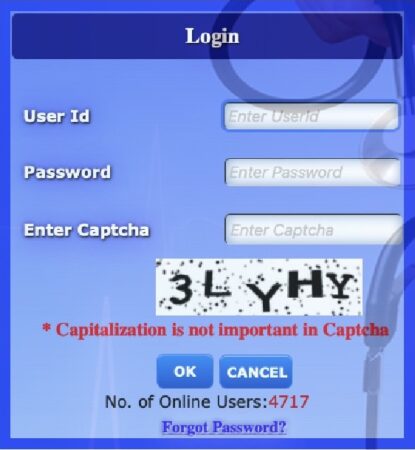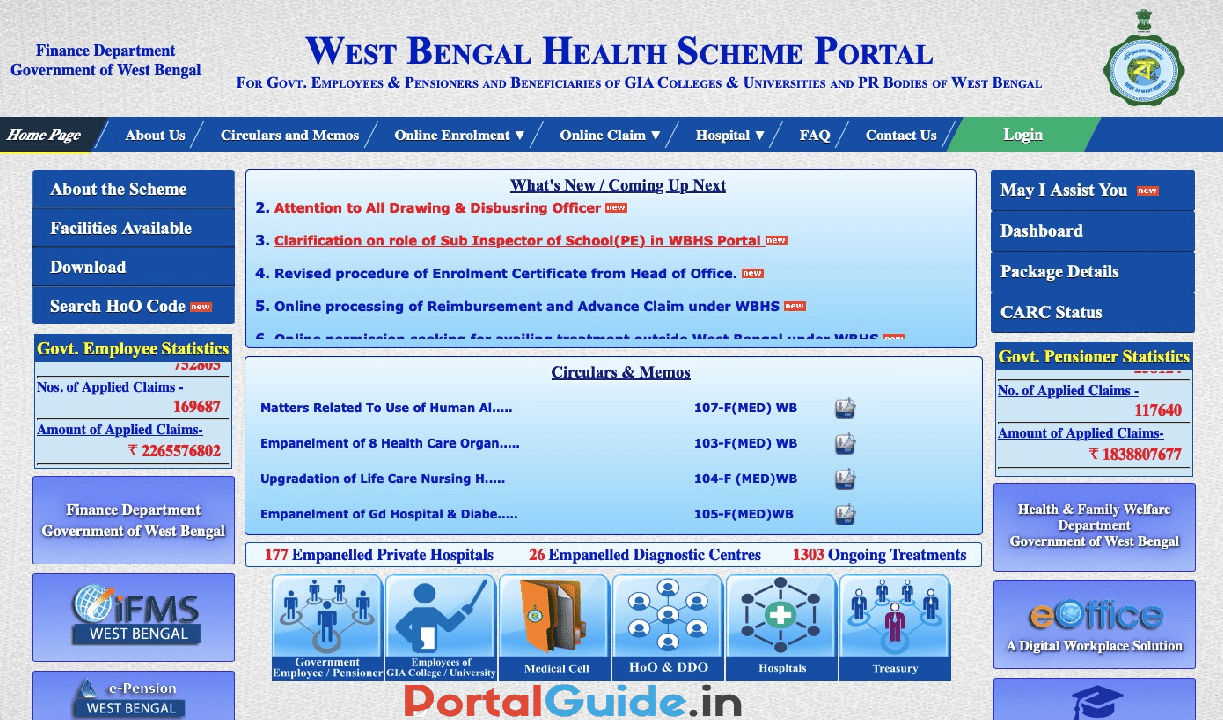The West Bengal Health Scheme-2008 was introduced to provide enhanced medical facilities to government employees, supplementing the West Bengal Services (Medical Attendance) Rules, 1964. Established by the Finance Department’s memo number 7287-E on 19-09-2008, the scheme requires employees to forgo their medical allowance from their salary.
WBHS scheme was later extended to superannuated employees and family pensioners of the West Bengal government through memo number 3475-F, dated 11-05-2009, effective from 01-06-2009, requiring them to forgo medical relief from their pension.
WBHS Portal
WBHS Portal is an online platform designed to facilitate access to the West Bengal Health Scheme (WBHS), which provides medical benefits to government employees, pensioners, and their dependents. The portal allows users to register, manage their health scheme accounts, and access a wide range of services, including applying for medical reimbursements, checking the status of claims, and downloading necessary forms.
West Bengal Health Scheme Portal provides information on empaneled hospitals and health service providers. The WBHS portal streamlines the process, ensuring efficient management of healthcare benefits for the beneficiaries under the WBHS.
Employee Online Registration
Here are the steps for government employees to register online at the WBHS Portal.
STEP 1: Visit West Bengal Health Scheme official Portal wbhealthscheme.gov.in.
STEP 2: At home page click on “Online Enrolment”.
STEP 3: Direct link for enrolment https://wbhealthscheme.gov.in/Online_Registration/wbhs_continue_registration_emp.aspx.
STEP 4: Enter Date of entry into Government Service and select option of already have PRAN/G.P.F No.
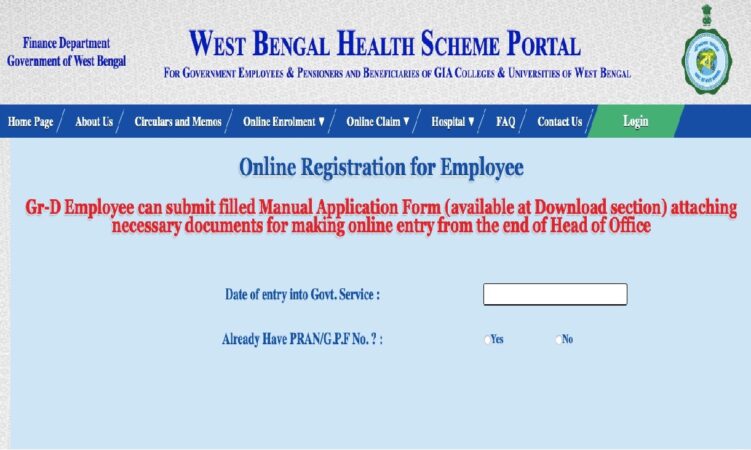
STEP 5: Fill all details and complete your registration.
WBHS Pensioner Registration
All categories of pensioners can submit a completed Manual Application Form (available in the Download section) along with the required documents to the Office of the Pension Sanctioning Authority for online entry.
Pensioners also have the option to complete their registration online through the official West Bengal Health Scheme portal https://wbhealthscheme.gov.in/Online_Registration/wbhs_continue_registration_pen.aspx
WBHS Portal Login
To login at West Bengal Health Scheme Portal, follow these steps:
STEP 1: Visit West Bengal Health Scheme Portal wbhealthscheme.gov.in
STEP 2: At home page click on “Login” button.
STEP 3: Direct link to login https://wbhealthscheme.gov.in/Login/login_new.aspx
STEP 4: Enter User Id, Password, Captcha and click on “OK” button to login.