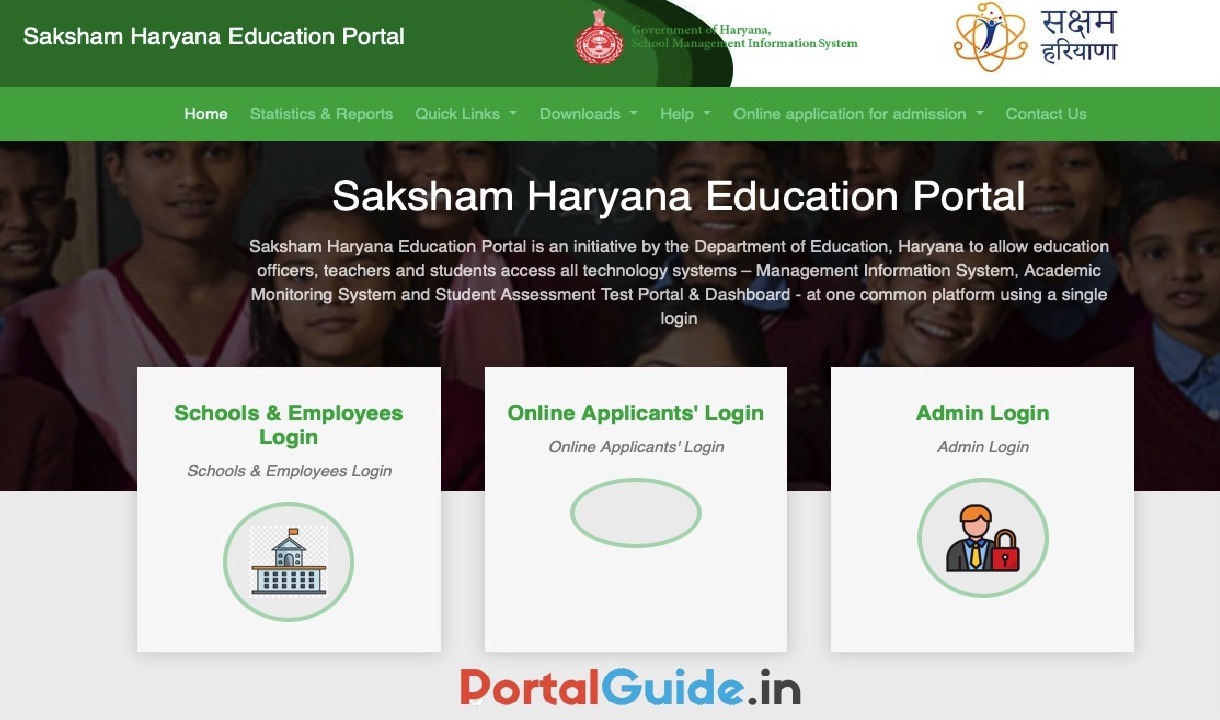The Saksham Haryana Education Portal, launched by the Department of Education, Haryana, is a unified platform designed to streamline access to various educational technologies. It allows education officers, teachers, and students to conveniently access multiple systems, including the Management Information System, Academic Monitoring System, and the Student Assessment Test Portal, all through a single login.
This integration enhances efficiency and simplifies the user experience by bringing essential educational resources and tools together in one place, supporting the state’s mission to improve educational outcomes and promote digital learning across Haryana.
Haryana MIS Portal Login
Here are the steps for MIS login on the Department of Higher Education, Haryana Portal:
STEP 1: Visit Department of Higher Education, Haryana MIS Higheredugry official portal.
STEP 2: At home page click on login link.
STEP 3: Direct link https://mis.highereduhry.ac.in
STEP 4: Enter Username, Password, Capcha and click on “Login” button.

MIS Oneschoolsuite Login Portal
Here are the steps for Online Applicants Login at Saksham Haryana Education Portal:
STEP 1: Visit Saksham Haryana Education official portal hryedumis.gov.in.
STEP 2: At home page click on “Online Applicants Login” link.
STEP 3: Direct link https://mis.oneschoolsuite.com.
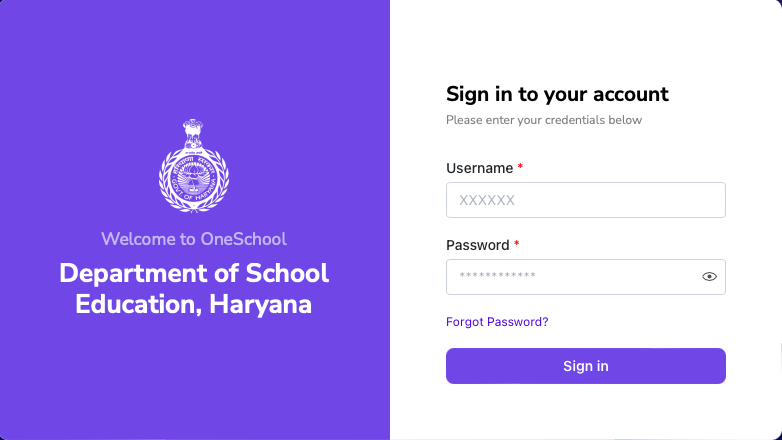
STEP 4: Enter Username, Password and click on “Sign in” button to login at DSE Haryana MIS login page.
Schools & Employees Login at hryedumis.gov.in
The step-by-step process for schools and employees to login to the DSE Haryana Portal is outlined below.
STEP 1: Visit Saksham Haryana Education Portal official website hryedumis.gov.in.
STEP 2: At home page click on “Schools & Employees Login” link.
STEP 3: Direct link https://mis.oneschoolsuite.com
STEP 4: Enter User Name, Password and click on “Sign in” button.
DSE Haryana Helpline Number
Directorate of School Education
Plot No. 1/B, Shiksha Sadan, Sector-5, Panchkula-134109, India
Tel: 0172-2560269
Fax: 0172-2560264
Email: [email protected]