The e-District Portal UP is a comprehensive online platform developed by the Government of Uttar Pradesh to provide citizens with easy access to various government services. The portal allows users to apply for and obtain essential documents such as income certificates, caste certificates, resident certificates, and birth and death certificates. Additionally, it facilitates online services for marriage registration, property registration, and access to social welfare schemes.
By simplifying these processes, the e-District Portal UP enhances transparency, efficiency, and convenience for citizens, minimizing the need for in-person visits to government offices and advancing digital governance throughout the state.
e-District Portal Uttar Pradesh
Uttar Pradesh eDistrict portal is a State Mission Mode initiative under the e-Governance scheme, aimed at the digitalization of citizen-centric services. This project encompasses services such as certificate issuance, grievance redressal, Right to Information (RTI), public distribution system, pensions, land records (Khatauni), revenue disputes, and registration at employment centers.
The eDistrict UP portal plays a crucial role in this project. It facilitates the issuance of various certificates, including income, caste, residence, and status, across Uttar Pradesh. Citizens can easily access these services through the official eDistrict UP portal or by visiting Common Service Centers (CSC).
e-District Login UP
Here are the steps to login to the eDistrict Portal Uttar Pradesh:
STEP 1: Visit official portal of eDistrict Uttar Pradesh edistrict.up.gov.in.
STEP 2: On the homepage, click on the ‘Login’ button.
STEP 3: Direct link to login https://edistrict.up.gov.in/edistrict/login/login.aspx?Xpr$lgnp=7FZAujTJx9zIGjnusQqLIvnkHNxBD6qT
STEP 4: Select login type and enter username, password.
STEP 5: Enter the Captcha code displayed on the screen for security verification.
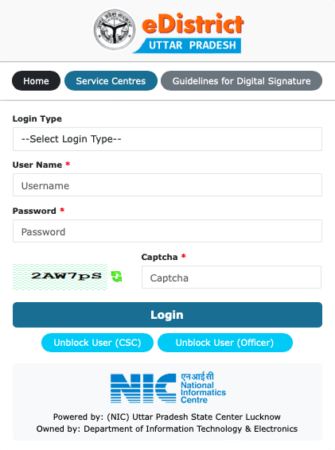
STEP 6: Click on “Login” button to login at eDistrict portal.
eDistrict Registration UP
Here are the steps for online registration at the eDistrict Portal Uttar Pradesh.
STEP 1: Visit eDistrict Uttar Pradesh official website edistrict.up.gov.in.
STEP 2: On home page click at “Dept.Integation” option.
STEP 3: Now click on the “Citizen Login (e-Sathi)” or direct link https://esathi.up.gov.in/citizenservices/login/login.aspx?Xpr$lgnp=pwnVLMbOiBqOqoctpDDg/PnkHNxBD6qT.
STEP 4: Enter username, password, captcha code displayed on the screen.
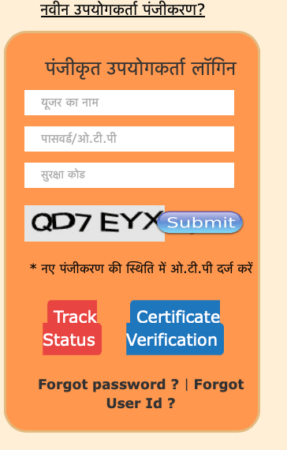
STEP 5: After filling in all required fields, click on the ‘Submit’ button to complete the registration process.
eDistrict Application Status Uttar Pradesh
Here is the complete step-by-step process to check your application status:
STEP 1: Visit official eDistrict UP portal website edistrict.up.gov.in.
STEP 2: On the homepage, click on the “Check Application Status” option.
STEP 3: Enter Application Number and click on “Search” button to proceed.
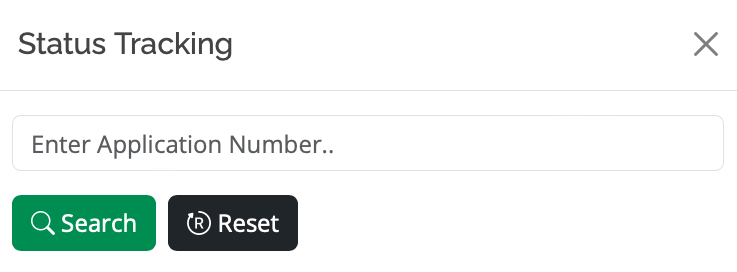
STEP 4: The portal will display the current status of your application. Review the details to get the latest update.
UP eDistrict Portal Certificate Verification
Here are the steps to verify and download your income certificate from the eDistrict Uttar Pradesh portal.
STEP 1: Visit eDistrict UP official website edistrict.up.gov.in.
STEP 2: On the homepage, click on the “Certificate Verification” option.
STEP 3: Enter Application Number, Certificate ID and Click on “Search” button.
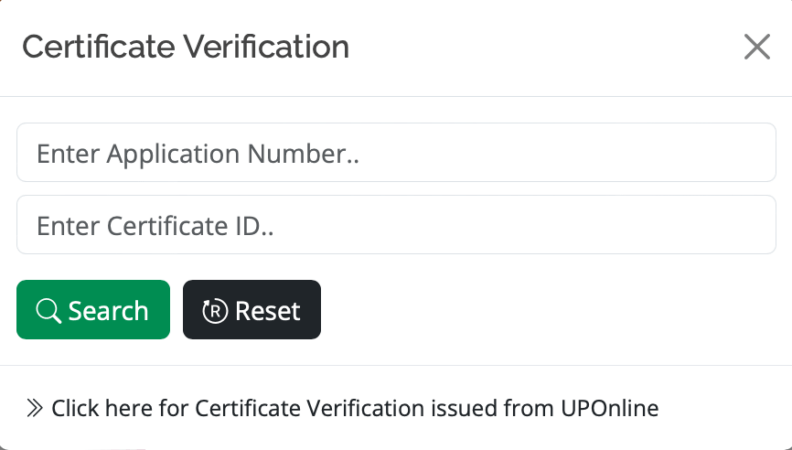
STEP 4: Once verified, you will have the option to download the income certificate. Click on the “Download” button to save it to your device.
By following these steps, you can easily verify and download your income certificate through the eDistrict UP portal.

