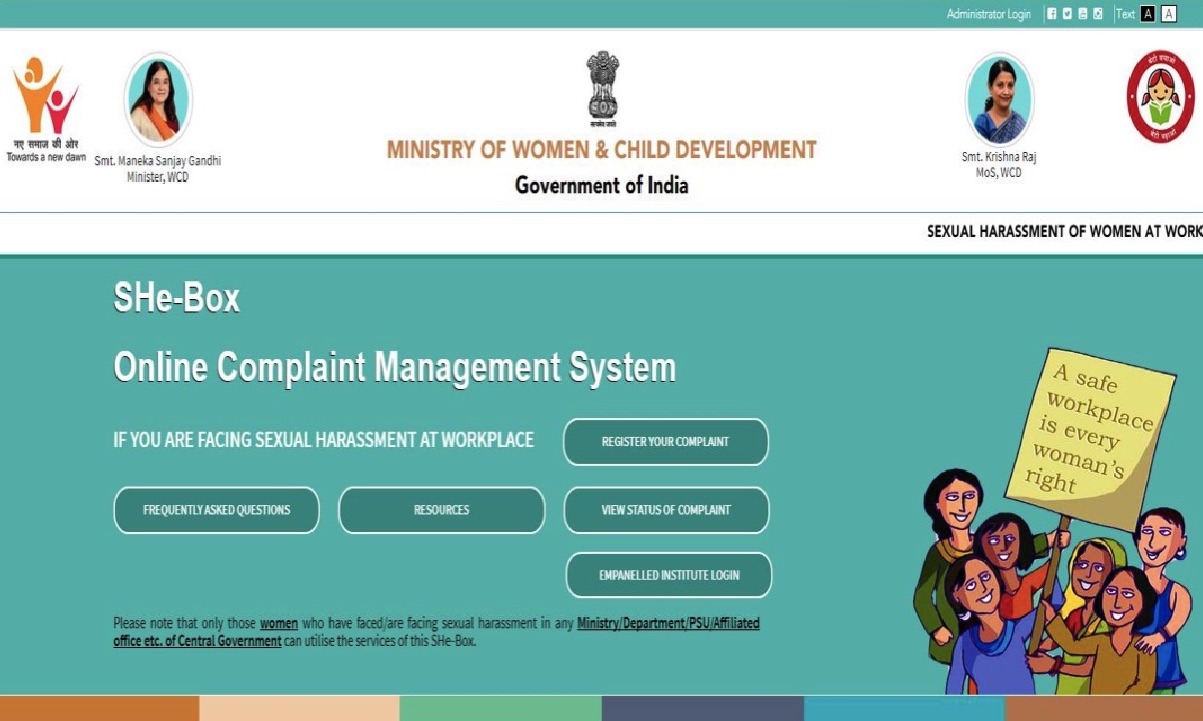The government has introduced the She-Box portal to enhance workplace safety for women. Launched today in New Delhi by Women and Child Development Minister Annpurna Devi, the She-Box portal serves as a centralized platform for reporting and tracking cases of sexual harassment at the workplace.
It allows women to file complaints, monitor their progress, and ensures that Internal Committees handle these complaints within a specified timeframe.
About SHe Box Portal
The She-Box portal is an initiative by the Government of India aimed at ensuring safer workplaces for women. Launched by the Ministry of Women and Child Development, it provides a centralized platform for women to file complaints of sexual harassment at the workplace.
The shebox.wcd.gov.in portal is designed to streamline the process by allowing users to register their complaints, track the status, and ensure that the Internal Committees handle these cases within a specified time frame. She-Box is accessible to all women, whether employed in the private or public sector, and it plays a crucial role in promoting a safer work environment.
How to File a Complaint on SHe Box Portal
Here are the steps to file a complaint on the She-Box Portal:
STEP 1: Visit She Box Portal official website shebox.wcd.gov.in
STEP 2: On the homepage, find and click on the “Register Your Complaint” option to begin the process.
STEP 3: Before filing a complaint on SHe-Box, ensure you have a valid email ID and mobile number. To begin the process, click on the “Register Your Complaint” tab.
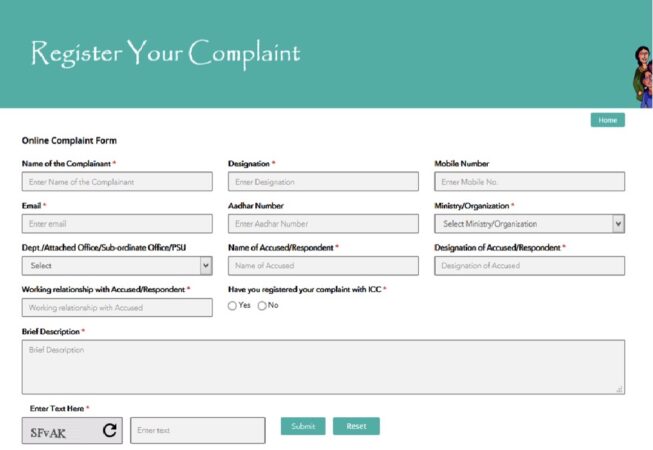
STEP 4: Enter your personal information, including your name, contact details, and employment details.
STEP 5: Provide brief description, enter captcha code and click on “Submit” button.
STEP 6: After clicking the “Submit” button, a confirmation message will appear on the Home page as shown below.
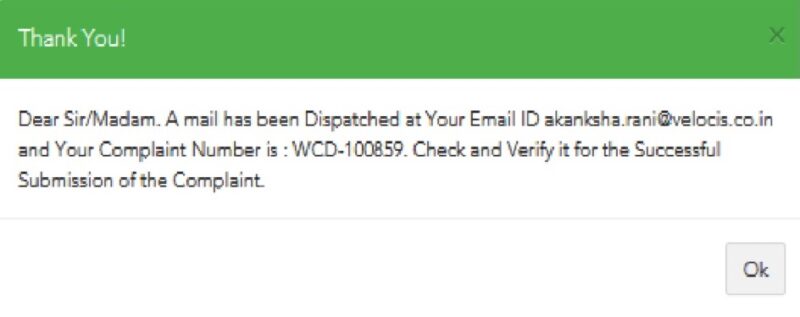
STEP 7: Next, the user should log in to the email address provided during registration. In the email, there will be a link titled “Confirm my email and create my account.” Clicking this link will allow the user to set up a password, as shown in the screen below.
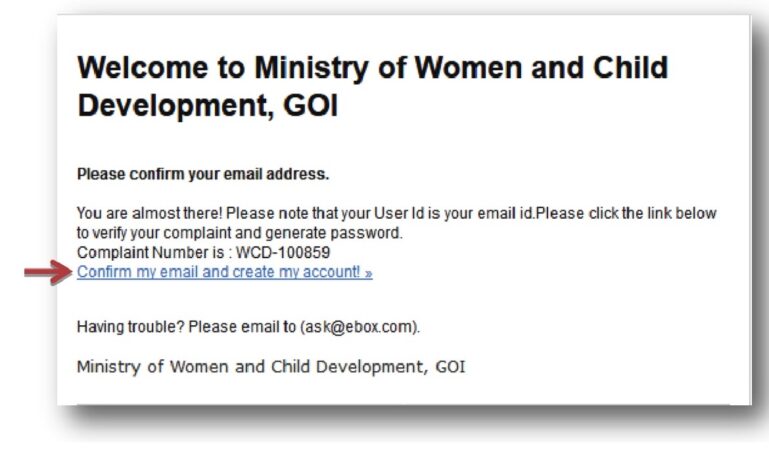
Check Status She-Box Complaint Online
Here are the steps to check the status of a complaint on the She-Box portal:
STEP 1: Visit SHe Box government official website http://www.wcd-sh.nic.in/
STEP 2: Click on “View status of Complaint” tab.
STEP 3: A login form will open as shown below.
STEP 4: Enter User Name, Password, Captcha Code and click on “Submit” button.

STEP 5: Your complaint status will appear as shown below.