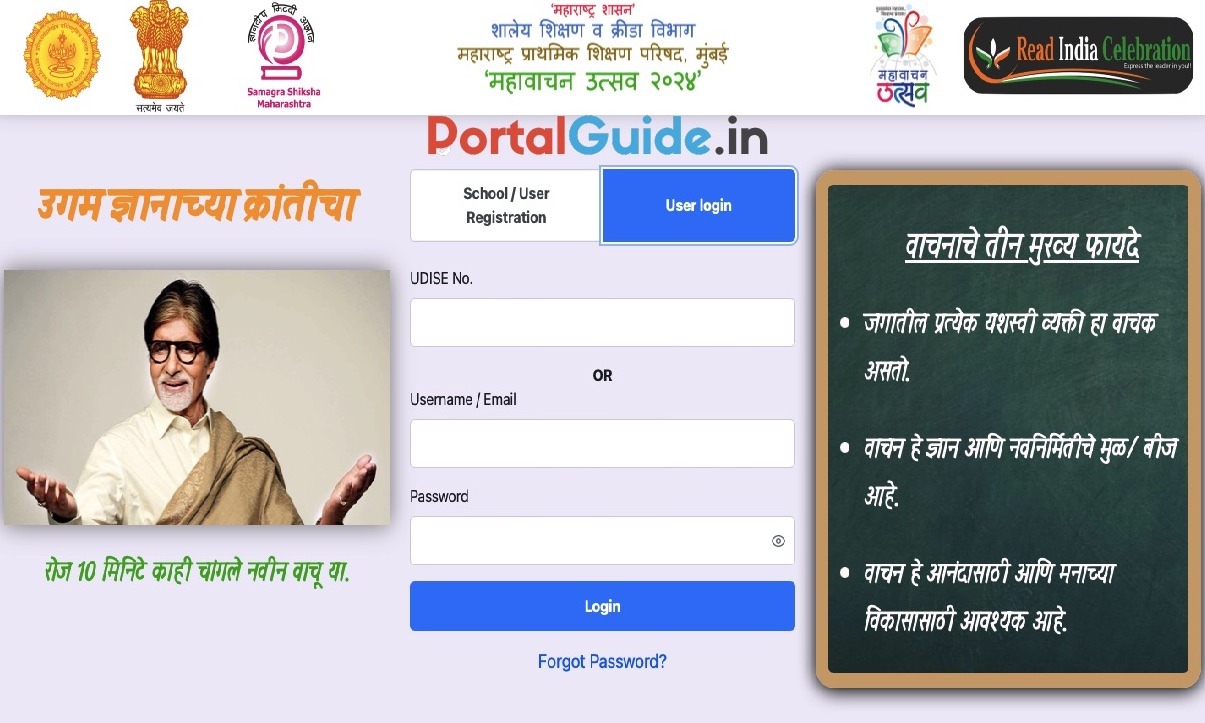The School Education and Sports Department of Maharashtra has initiated the Maha Vachan Utsav 2024 registration process for all schools and students. The official registration link, mahavachanutsav.org, is now available for students interested in participating. The initiative will be implemented across all mediums and management schools throughout Maharashtra.
The State Project Director of the Maharashtra Primary Education Council, Mumbai, has launched the official website at mahavachanutsav.org to facilitate the Maha Vachan Utsav 2024.
Mahavachan Utsav 2024 Overview
| Post | Maha Vachan Utsav 2024 |
|---|---|
| Launched By | School Education and Sports Department, Maharashtra |
| Target Audience | All mediums and management schools |
| Main Goal | Facilitate online registration |
| Registration | official Portal |
| Category | Online Registration |
| Registration Link | mahavachanutsav.org/authority-landing |
| Official Website | mahavachanutsav.org |
Mahavachan Utsav Portal
The Maharashtra government has reopened the mahavachanutsav.org registration portal, extending the program to all schools statewide. Students are encouraged to explore a wide range of literature, including stories, novels, and autobiographies by renowned Marathi authors, beyond their standard curriculum.
After reading, participants will write a 150 to 200-word summary and upload it on the portal, along with a one-minute video or audio clip summarizing the book. Interested students can now complete their registration online through the official portal.
mahavachanutsav.org Portal Login
Here are the steps to log in to the mahavachanutsav.org portal
STEP 1: Visit mahavachanutsav.org official portal.
STEP 2: At home click on the “Login” button.
STEP 3: Direct link https://mahavachanutsav.org/authority-landing
STEP 4: Enter UDISE No. or Email Id and Password.
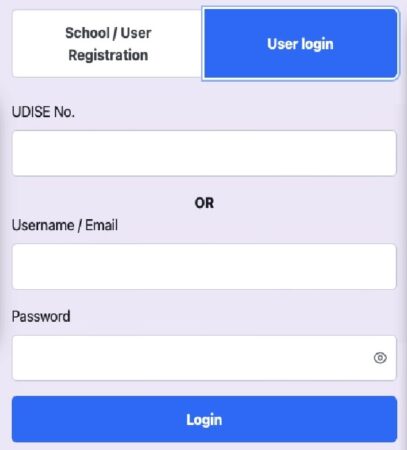
STEP 5: Now click on “Login” button to access your account
Mahavachan Utsav 2024 Registration
There are the following steps for registration at mahavachanutsav.org
STEP 1: Visit Mahavachan Utsav official website https://mahavachanutsav.org/
STEP 2: Click on the “Registration” link available on the homepage.
STEP 3: Direct link https://mahavachanutsav.org/authority-landing
STEP 4: Choose School/User Registration option.
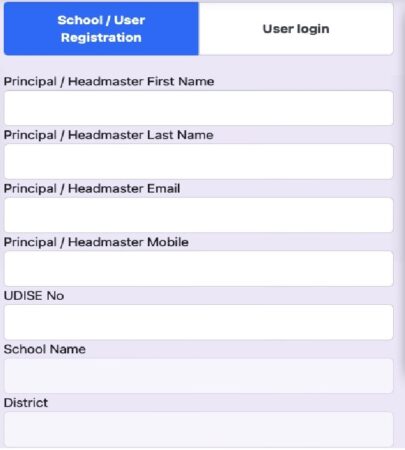
STEP 5: Fill in the Required Information such as name Principal Name, Email, Mobile, UDISE No, School Name, District, Block, Management Type, Medium of Education etc.
STEP 6: Enter Password, confirm password and click on ‘Submit’ button to complete your registration.