The Digi Shakti UP Portal is an online platform launched by the Government of Uttar Pradesh to empower students by providing them with digital devices like laptops, smartphones, and tablets. This initiative is part of the Swami Vivekananda Youth Empowerment Scheme, aimed at enhancing digital learning and improving access to educational resources for students in the state.
digishakti.up.gov.in Portal Overview
| Portal Name | Digi Shakti Portal |
|---|---|
| Started By | Government of Uttar Pradesh |
| Department | Department of Infrastructure and Industrial Development |
| Application Process | Online |
| Scheme Name | Swami Vivekananda Youth Empowerment Scheme |
| Benefit | Free Laptop, Smartphone, Tablets are distributed |
| Beneficiaries | Students pursuing UG/Medical/Technical/IIT courses |
| Motive | To promote digital education |
| Official Website | digishakti.up.gov.in |
edistrict.up.gov.in – eDistrict Portal UP Login, Application Status and Certificate Verification
About Digi Shakti Swami Vivekananda Youth Empowerment Scheme for Free Smartphone
The Digi Shakti Free Smartphone initiative is part of the Uttar Pradesh government’s effort to make the state digitally active and empower its youth through technology. In line with the Digital India initiative, this scheme aims to provide students with tablets and smartphones, enabling them to access online services, education, and government benefits. The program targets students enrolled in higher education, skill development, paramedical, nursing, and other training programs across the state.
These devices will not only aid in their educational pursuits but also keep them informed about government schemes and updates. The initiative seeks to enhance digital literacy, ease access to educational materials, and ensure that students are equipped with the necessary tools for their academic and professional growth.
Digi Shakti Portal Login
Here are the steps to log in to the Digi Shakti Portal (digishakti.up.gov.in):
STEP 1: Visit Digi Shakti official portal https://digishakti.up.gov.in.
STEP 2: On the homepage, click on the “Login” option.
STEP 3: Select login user IID.UP, UPDESCO, Department, District, UBSC or Institution.
STEP 4: Select User Type and enter User ID.
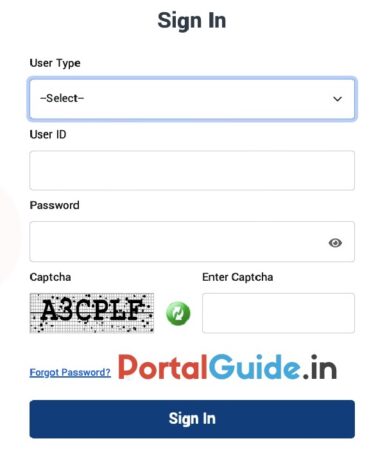
STEP 5: Enter Password and Captcha Code.
STEP 6: Click on “Sign In” button to login.
STEP 7: Once logged in, you will be directed to your dashboard where you can manage and view your application details.
An Overview of the UP Digishakti Portal 2024 Services
The Digishakti Portal is an online platform designed for students to access various services, including:
- Digishakti Login
- Aadhaar Verification
- Digi Shakti Registration
- e-KYC via the Meri Pehchaan Portal
- Registration for the Swami Vivekananda Youth Empowerment Scheme
- Information on the Free Laptop and Smartphone Scheme
- Registration for Tablet/Mobile Service Centers
Key Features of Uttar Pradesh Digi Shakti Scheme2024
The Digi Shakti Scheme, part of the Digital India initiative, aims to empower the youth of Uttar Pradesh. Key benefits of the scheme include:
- Provision of free laptops, smartphones, and tablets to students.
- Support for students in pursuing higher education.
- Access to a wide range of educational courses.
- Enhancing accessibility and ease of education for all students.
Digi Shakti Portal 2024 Registration Uttar Pradesh
To facilitate digital education, the Government of Uttar Pradesh is offering free devices, such as tablets, smartphones, and laptops, to students across the state.. You can easily register for the UP Free Laptop Scheme online through the Digi Shakti Portal.
To get started, visit https://digishakti.up.gov.in and click on the option for e-KYC via the Meri Pehchaan Portal. A new tab will open, prompting you to enter your details for Aadhaar verification. This streamlined process allows students to complete their registration from the comfort of their homes, ensuring access to vital educational resources.
UP Digi Shakti Portal Registration 2024 (Student Corner)
- Students do not need to register or apply anywhere to receive tablets or smartphones.
- There is no requirement for students to create a login ID at any point in the process.
- Colleges and universities will provide their student enrollment data, which will be uploaded to the portal.
- Once the data is uploaded and verified, each student must complete their Aadhaar verification through the “e-KYC through Meri Pehchaan Portal” button on the Digi Shakti website https://digishakti.up.gov.in/ to receive their tablet or smartphone.
- If there are any discrepancies in the data, students can inform their college’s nodal officer.
- Students will receive regular updates via SMS regarding the status of their tablets or smartphones.
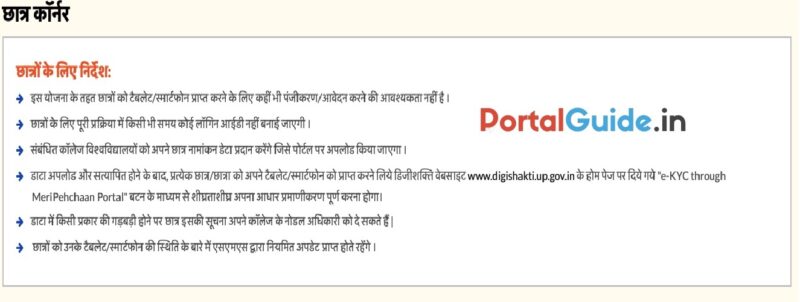
Eligibility Criteria for Digi Shakti Free Laptop Scheme 2024
To be eligible for the Digi Shakti Scheme, students must fulfill the following criteria:
- Must be a resident of Uttar Pradesh.
- Must be enrolled in an educational institution in Uttar Pradesh.
- Must be pursuing courses such as undergraduate, postgraduate, IIT, medical, technical, or similar programs.
Digi Shakti Portal Status Check 2024
To check your Digi Shakti Portal application status, follow these steps:
STEP 1: Visit the Digi Shakti official website https://digishakti.up.gov.in/
STEP 2: Log in to your account.
STEP 3: Find and select the “Status Check” option.
STEP 4: Enter your registration number and click “Search“. Your application status will be displayed on the screen.
Digi Shakti e-KYC through Meri Pehchaan Portal
Here is the complete step-by-step process for completing eKYC at the Meri Pehchaan Portal:
STEP 1: Visit Digi Shakti portal official website https://digishakti.up.gov.in.
STEP 2: On the homepage, click on “e-KYC Through Meri Pehchaan Portal” button. or Direct link : https://digishaktiup.in/app/EPramaan/SendServiceToEpramaan#.
STEP 3: The e-KYC page will appear as shown below.
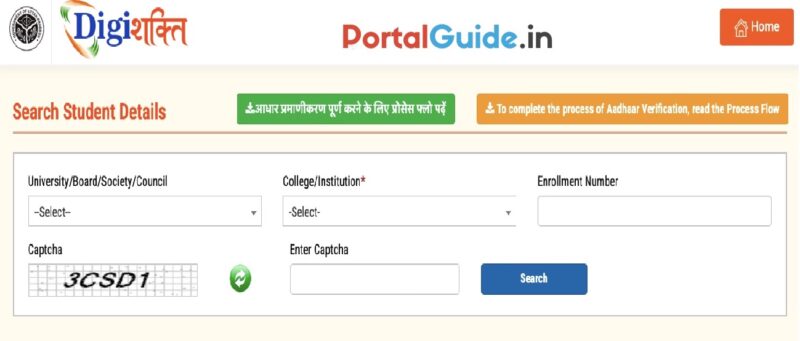
STEP 4: Select University/Board/Society/Council and College/Institute.
STEP 5: Enter Enrollment Number, Captcha Code and click on “Search” button.
STEP 6: Continue with biometric or OTP verification, if required.
Digishakti Portal Tablet List User Manual for Aadhar Authentication PDF
Download the Digi Shakti KYC Online Registration User Manual for Free Laptop, Tablet, and Smartphone Scheme 2024 Aadhaar Authentication PDF from below link.

