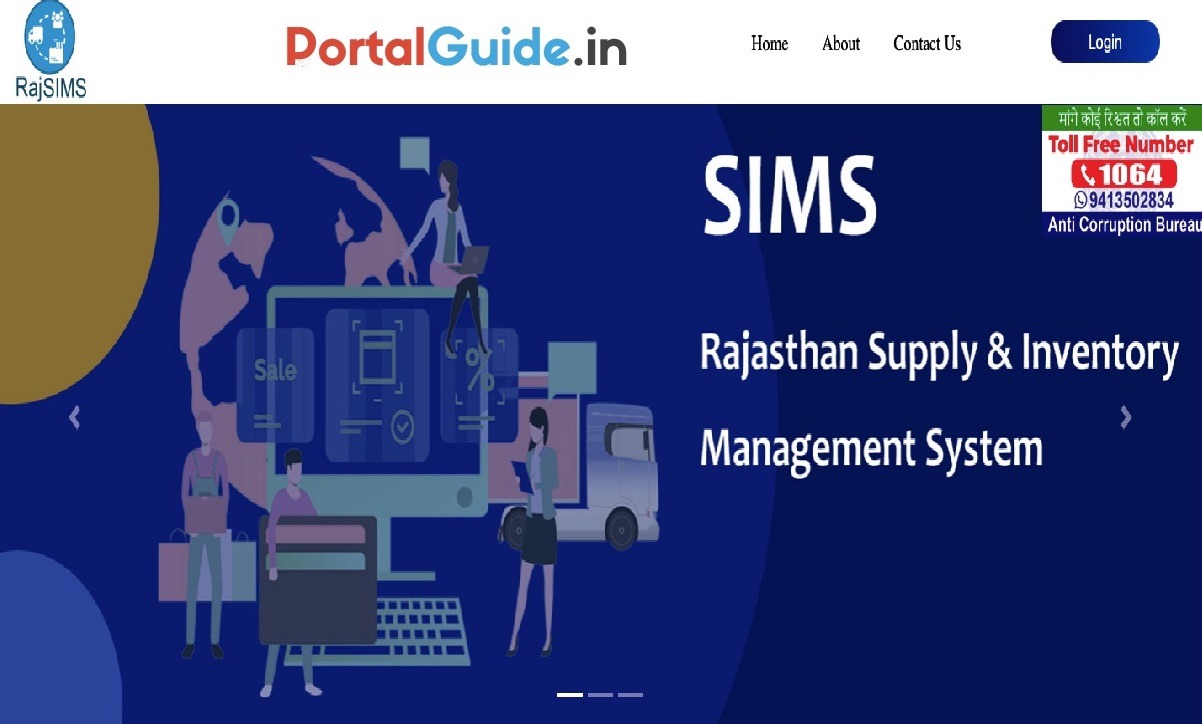The RajSIMS Portal is an initiative by the Government of Rajasthan designed to streamline various administrative processes across the state. Managed by the state’s administration, the portal serves as a digital platform that integrates multiple government services and schemes, providing easy access for citizens, businesses, and government departments.
About RajSIMS Portal
Through the RajSIMS Portal, users can access services related to sectors like education, agriculture, healthcare, and infrastructure. The portal is aimed at improving efficiency, transparency, and accountability by offering an online medium to track applications, monitor scheme implementations, and access public services.
Rajasthan, the largest state in India, is governed by over 79 departments across 23+ sectors, along with various offices, boards, and corporations. The state also operates public sector enterprises in key areas such as industries, infrastructure, and tourism.
These departments and enterprises are responsible for procuring and delivering goods and services to both inter- and intra-departmental stakeholders, as well as to citizens, as part of their core and supporting functions. They also play a vital role in implementing various state schemes, distributing products through internal and external collaborations.
Shala Darpan Login Portal Rajasthan for Staff, School and Office – राजस्थान शाला दर्पण पोर्टल
Key Management Responsibilities
- Consolidating demand and consumption history for procurement management.
- Managing supplies and logistical arrangements.
- Establishing and managing distribution networks.
- Monitoring and managing the distribution process.
Benefits of the RajSIMS Portal
- Easy online registration for various state schemes.
- Access to real-time status updates on applications.
- Streamlined communication between different state departments.
- Transparency in government procurement and service distribution.
RajSIMS Login
Here are the steps to log in at the rajsims.rajasthan.gov.in portal:
STEP 1: Visit Raj SIMS official portal https://rajsims.rajasthan.gov.in.
STEP 2: On the homepage, click on the “Login” button.
STEP 3: Direct link to login – https://sso.rajasthan.gov.in/signin
STEP 4: Enter Digital Identity, SSOID / Username.

STEP 5: Enter Password and Captcha Code.
STEP 6: Click on the “Login” button to access your account.
https://portalguide.in/category/rajasthan/
Raj SIMS Portal वितरण केंद्र का ओपनिंग स्टॉक दर्ज करने Mobile App पर
मोबाइल ऐप पर विवरण केंद्र के ओपनिंग स्टॉक को दर्ज करने के लिए निम्नलिखित Steps हैं:
STEP 1: RAJSIMS मोबाइल ऐप पर रजिस्टर करने पर RAJSIMS ऐप ओपन होगा।
STEP 2: इसमें आप अपनी SSO ID और पासवर्ड दर्ज करके लॉगिन करेंगे।
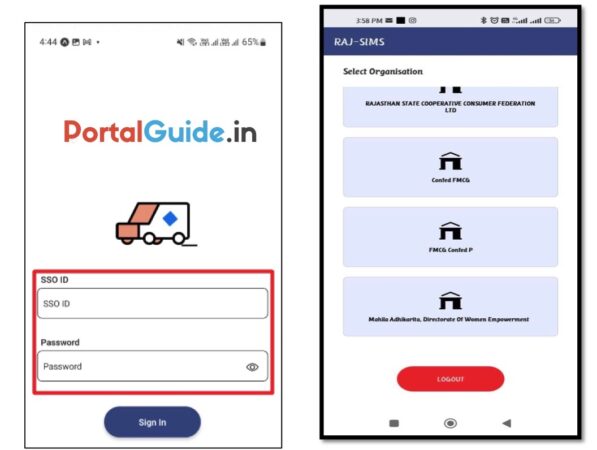
STEP 3: होम स्क्रीन पर मदद के लिए संबंधित विकल्प प्रदर्शित होंगे।
STEP 4: आप नेविगेशन मेनू में जाएंगे, और फिर ओपनिंग बैलेंस पर पहुंचने के लिए “IM” विकल्प का चयन करेंगे।
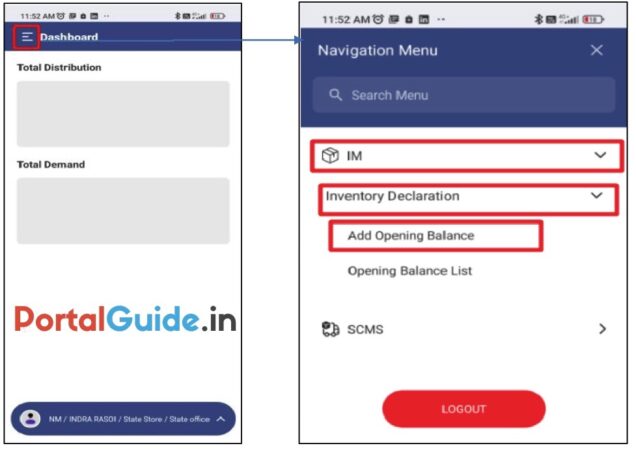
STEP 5: “IM” विकल्प पर क्लिक करने के बाद, “Inventory Declaration” पर क्लिक करें, फिर ओपनिंग बैलेंस दर्ज करने के लिए संबंधित विकल्प का चयन करें।
STEP 6: ओपनिंग बैलेंस दर्ज करने के बाद, ओपनिंग स्टॉक के लिए “Product Entry” एक फॉर्म दिखाएगा जिसमें Batch No., Expiry Date, और Opening Quantity (In Packets) दर्ज करनी होगी। इसके बाद, “Save” बटन पर क्लिक करें। एंट्री सिस्टम में Draft के रूप में दर्ज हो जाएगी।
STEP 7: Draft एंट्री को अनुमोदित करने के लिए, बटन पर क्लिक करें। इससे निम्नलिखित फॉर्म प्रदर्शित होगा। Draft की एंट्री पर क्लिक करने के बाद, प्रॉजेक्ट को संपादित करने और अनुमोदन के विकल्प दिखाई देंगे। “Edit” बटन पर क्लिक करने से प्रॉजेक्ट संपादित करने के लिए एक नई स्क्रीन खुल जाएगी, जिसमें संपादन और अनुमोदन के विकल्प उपलब्ध होंगे।
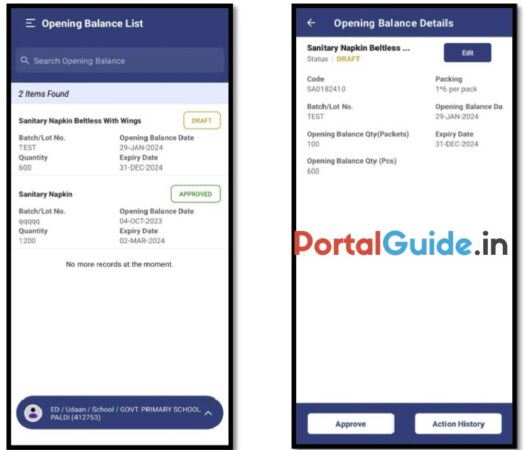
STEP 8: यदि कोई बदलाव नहीं होता है, तो अनुमोदन बटन पर क्लिक करें और अनुमोदन करें।
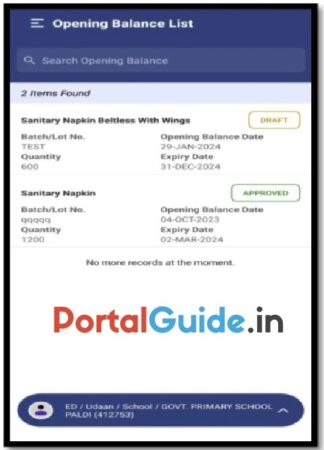
RajSims Android Mobile App Download
Download android mobile application for RajSIMS 2024 from below link.
https://drive.google.com/file/d/1zi0pVDf4YOWSzTR2Tcuh0BWa5dzs_NUB/view?usp=sharing