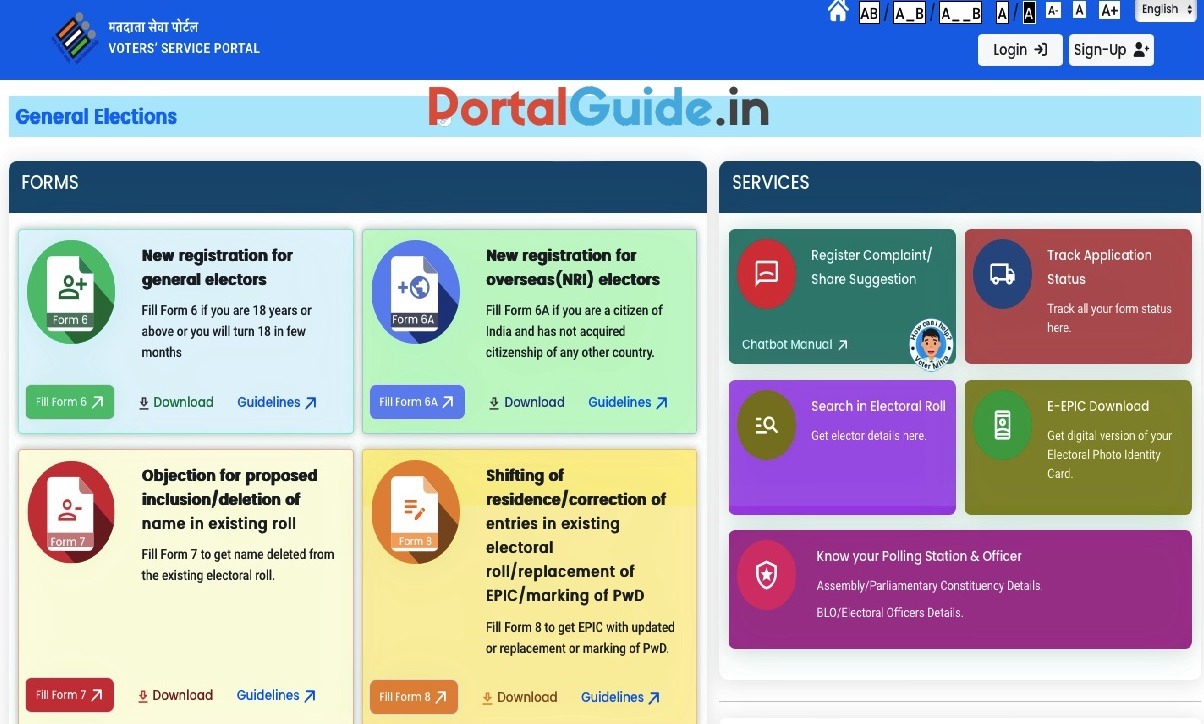The Voter Service Portal (VSP) is an initiative by the Election Commission of India (ECI) to provide Indian citizens with easy access to various voter-related services online. The portal is designed to streamline the process of voter registration, provide information on electoral rolls, and offer tools for voters to update their details, all from the convenience of their homes.
This initiative helps ensure transparency, accessibility, and efficiency in the electoral process, promoting greater participation in democracy.
Key Features of the Voter Service Portal
- New Voter Registration: Eligible citizens can apply to be added to the electoral roll.
- Correction of Details: Existing voters can update or correct their personal details, such as name, address, or date of birth.
- Search Your Name in the Electoral Roll: Voters can verify if their name appears on the electoral list.
- Voter ID Card Download: Citizens can download digital versions of their voter ID cards.
- Track Application Status: Applicants can track the progress of their registration or correction requests.
- Poll Booth Information: Voters can find information about their polling booth and constituency.
- Grievance Redressal: A feature that allows voters to file complaints or raise concerns related to voter services.
Voters Service Portal Login
There are following steps to log in to the Voters Service Portal:
STEP 1: Visit Voters Service official portal https://voters.eci.gov.in.
STEP 2: On the homepage, click on “Login” button.
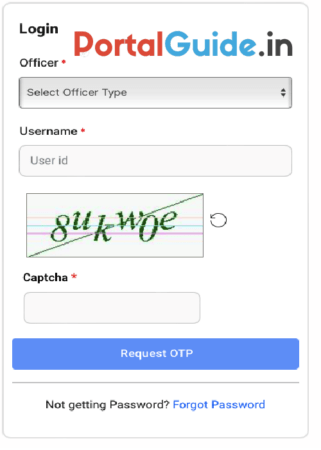
STEP 3: Select Officer Type.
STEP 4: Enter User ID and Captcha code.
STEP 5: Click on “Request OTP” button
STEP 6: Enter OTP and login portal.
voters.eci.gov.in Search in Electoral Roll
Search Your Name in the Electoral Roll at voters.eci.gov.in portal using following steps.
STEP 1: Visit official website of Voters Service Portal https://voters.eci.gov.in/
STEP 2: On the home page, click on “Search in Electoral Roll” option.
STEP 3: Direct link https://electoralsearch.eci.gov.in.
STEP 4: Enter EPIC Number and select your state.
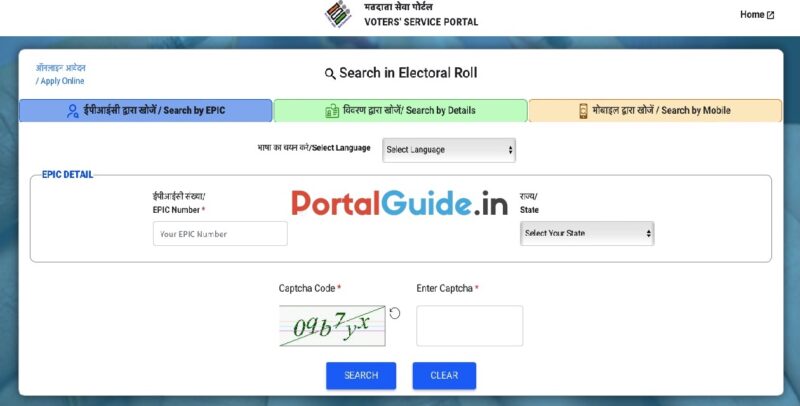
STEP 5: Enter Captcha code and click on “search” button.
Register Complaint at Voters Service Portal
Here are the steps to register your complaint at the Voters Service Portal:
STEP 1: Visit Voters Service Portal official website https://voters.eci.gov.in
STEP 2: On the home page click on “Register Complaint/Share Suggestion” option.
STEP 3: Now Register Complaint page will open as shown below.
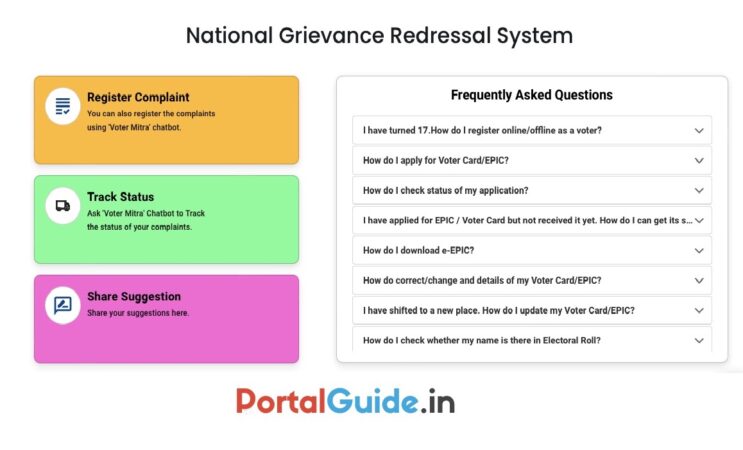
STEP 4: Enter Registered Mobile No./ Email ID/ EPIC No.
STEP 5: Enter Password and Captcha code.
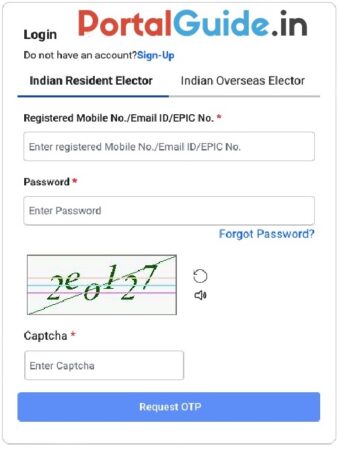
STEP 6: Click on “Request OTP” button.
STEP 7: Enter OTP and login portal.
STEP 8: Once logged in, you can register your complaint on the Voters Service Portal.
Voter Helpline APP Download
Download voter helpline app for android from below link.
https://play.google.com/store/apps/details?id=com.eci.citizen&pli=1
Download for iPhone user from below link.