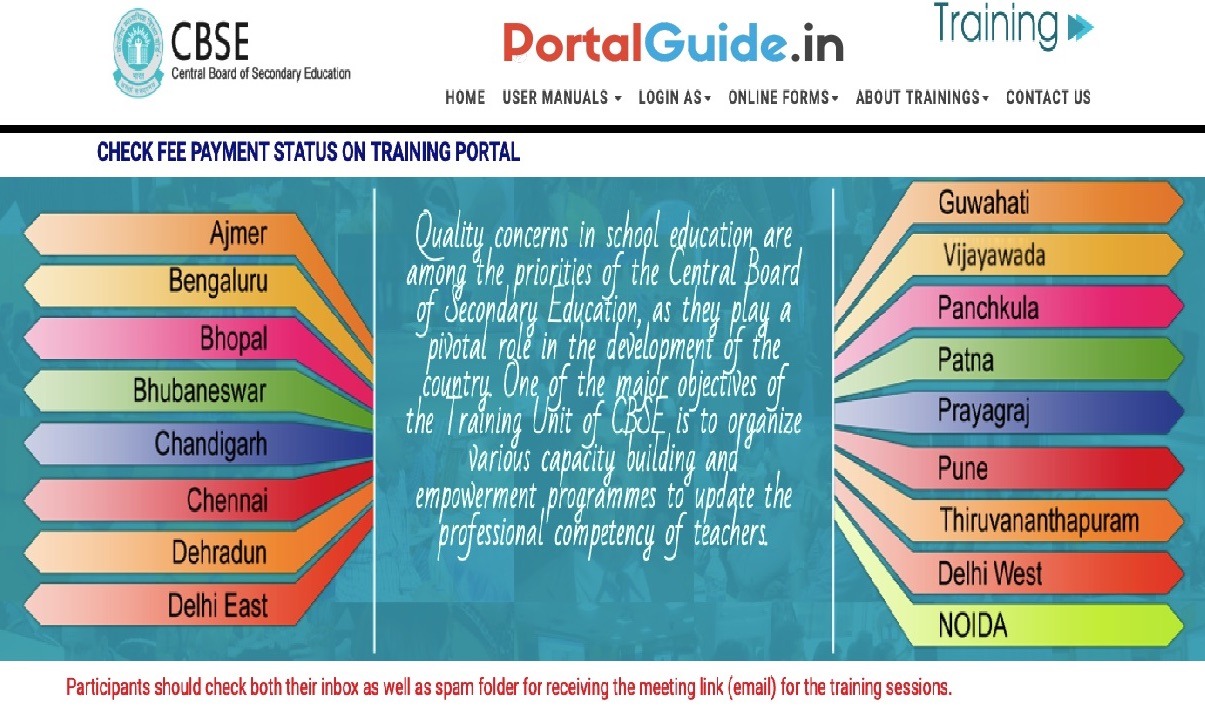The CBSE Training Portal is an online platform developed by the Central Board of Secondary Education (CBSE) to provide structured, continuous training for teachers affiliated with CBSE schools across India. This portal aims to support professional growth by offering accessible training programs, allowing educators to keep up with modern teaching methodologies and updated curriculum practices.
About CBSE Training Portal
The CBSE Training Portal has been launched by the CBSE board to facilitate training programs for teachers. Each month, various training sessions are available, allowing teachers to register based on their interests. Upon successful completion of these programs, participants receive a certificate.
The CBSE Online Training Portal offers both free and paid training options for all teachers, specifically those working in CBSE schools. By registering for any training program and successfully completing it, teachers can obtain an e-certificate. Next, let’s explore the purpose behind the launch of the CBSE Training Portal.
CBSE Teacher Training Portal Highlights
| Particulars | Details |
|---|---|
| Name of Training Portal | CBSE Training Portal |
| Launched By | CBSE, New Delhi |
| Portal For | Teachers, Principal, Coordinator |
| Mode of Training | Online & Offline |
| Training Cost | Free or Paid |
| Training Program for | CBSE School Teachers |
| Official Website for Training Portal | cbseit.in |
Key Features of the CBSE Training Portal
- Wide Range of Training Programs: The portal hosts a variety of training sessions, covering topics such as pedagogical skills, subject-specific expertise, assessment techniques, and classroom management.
- Free and Paid Training Options: The portal offers both free and paid courses, allowing teachers to choose based on their needs and preferences.
- Monthly Program Updates: New programs are added every month, ensuring that teachers have access to timely and relevant training opportunities.
- E-Certificates: Teachers who complete their training programs successfully are awarded e-certificates, which contribute to their professional records and serve as proof of participation and competency.
- User-Friendly Interface: The portal is designed for easy navigation, with features that allow teachers to search for courses, register, track progress, and download certificates effortlessly.
Benefits of the CBSE Training Portal
- Professional Development: The portal provides opportunities for continuous learning and skill enhancement.
- Enhanced Teaching Quality: With training in the latest educational techniques, teachers are better equipped to deliver quality education.
- Career Advancement: The e-certificates obtained add value to teachers’ professional profiles.
CBSE Training Portal Login
Steps to Log In to the CBSE IT Portal (cbseit.in):
STEP 1: Visit Central Board of Secondary Education official portal https://cbseit.in/cbse/training/
STEP 2: On the homepage, go to “Login As” option.
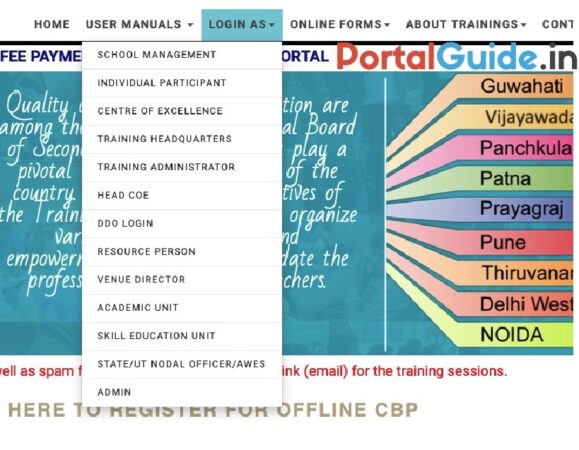
STEP 3: Select the login option.
STEP 4: Enter User ID and password.
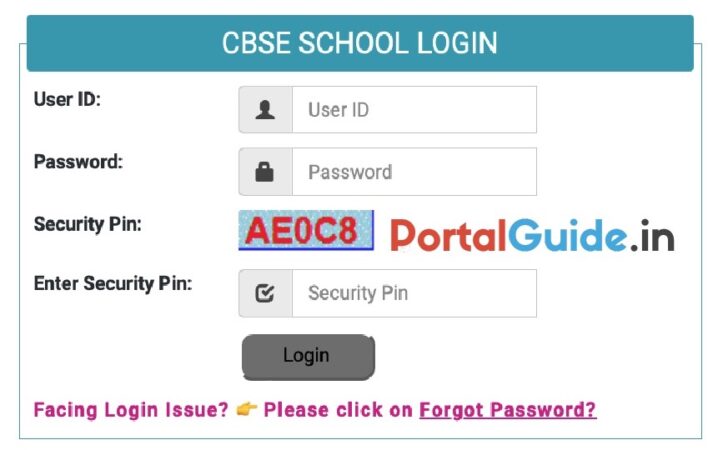
STEP 5: Enter Security Pin and click on “Login” button.
How to Use the CBSE Training Portal
- Registration: Teachers must register on the portal to access the training sessions. They can choose a program based on interest and schedule availability.
- Course Selection: Once registered, teachers can browse and select from a variety of courses offered monthly.
- Completion and Certification: After completing a course, teachers receive an e-certificate, which can be downloaded directly from the portal.
Steps for New Registration on CBSE Training Portal
There are following steps to register at cbseit.in portal:
STEP 1: Visit the CBSE Training official Portal https://cbseit.in/cbse/training/Default.aspx
STEP 2: On the homepage, select the Register option to begin the registration process.

STEP 3: Enter your name, email address, mobile number, and other required personal information.
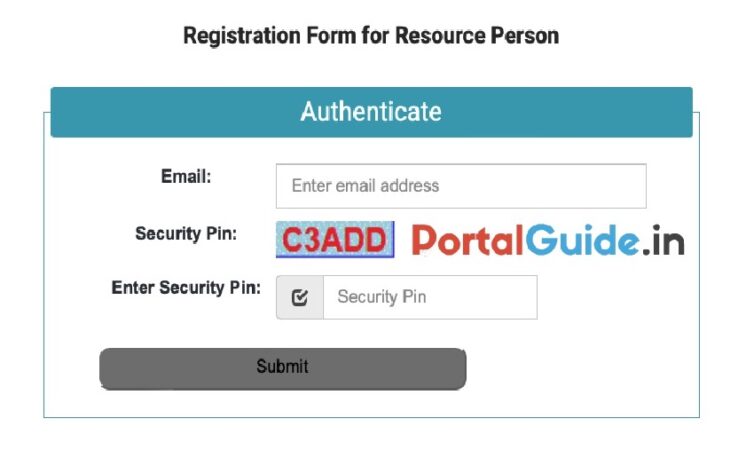
STEP 4: Provide details of your school, such as the school code and location.
STEP 5: Browse the list of available programs and select the training that aligns with your interests and schedule.
STEP 6: Set up a username and password for your account, which will be used for future logins.
STEP 7: Review your details and click on Submit to complete the registration.
CBSE Training Portal Certificate Download
Download the e-Certificate from below link
https://cbseit.in/cbse/training/dncer.aspx
https://portalguide.in/category/central-government/