The 7/12 Bhulekh Mahabhumi portal by the Maharashtra Revenue Department has revolutionized the way citizens access land records. With this initiative, property owners, farmers, and other stakeholders can now easily view land-related information such as 7/12 extract, 8A property card, and maps online. This article explains the step-by-step process of accessing these documents, the benefits of the portal, and answers common questions.
What is the Bhulekh Mahabhumi Portal?
The Bhulekh Mahabhumi portal is an official online platform for Maharashtra’s land records. It allows citizens to access important land-related documents such as:
- 7/12 Extract (Satbara Utara): A record containing ownership details and agricultural information.
- 8A Extract: A record of account holders for specific land parcels.
- Property Card: Provides property ownership details for urban and semi-urban areas.
Highlights of 7/12 Bhulekh Mahabhumi Portal
| Feature | Details |
|---|---|
| Portal Name | Bhulekh Mahabhumi (Maharashtra Land Records) |
| Launched By | Maharashtra Revenue Department |
| Beneficiaries | Citizens of Maharashtra, landowners, and farmers |
| Key Services | 7/12 Extract, 8A Property Card, Land Maps, Mutation Notices |
| Official Website | bhulekh.mahabhumi.gov.in |
| Digital Land Records | 7/12, 8A, Property Card available with and without digital signature |
| Contact Office | Commissioner and Director of Land Records, Pune |
| Email for Queries | [email protected] |
Also Read : Magel Tyala Saur Krushi Pump Yojana
How to View 7/12 Online?
Follow these steps to view the 7/12 extract:
STEP 1: Visit Bhulekh Mahabhumi official website https://bhulekh.mahabhumi.gov.in.
STEP 2: On the home page of the website “विना स्वाक्षरीत ७/१२, ८अ व मालमत्ता पत्रक पाहण्यासाठी” option.
STEP 3: Select your division e.g., Amravati, Nashik, Pune, etc.
STEP 4: Select your district, taluka, and village.
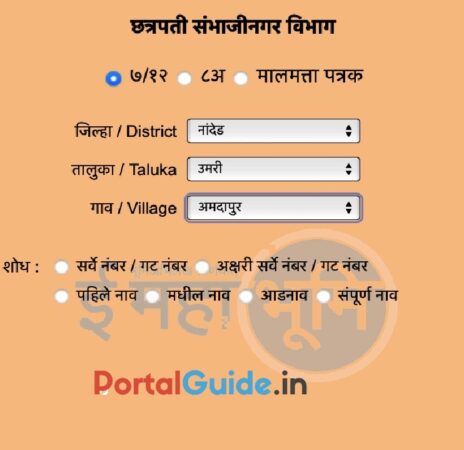
STEP 5: Use Survey/Gat Number, Name of Owner, Complete Village List search options.
STEP 6: Enter your 10-digit mobile number and complete the captcha verification.
STEP 7: Click on Verify Captcha to view 7/12 to access the document.
How to View 8A Extract Online?
There are following steps to view 8A Extract at bhulekh.mahabhumi.gov.in portal.
STEP 1: Visit https://bhulekh.mahabhumi.gov.in official website.
STEP 2: Go to “विना स्वाक्षरीत ७/१२, ८अ व मालमत्ता पत्रक पाहण्यासाठी” option.

STEP 3: Select your division, district, taluka, and village.
STEP 4: Search using account number, owner name, or village name.
STEP 5: Enter your mobile number and complete the captcha.
STEP 6: View the 8A extract showing account details of land ownership.
Read : Maha Online Login Portal
Download Digitally Sighed 7/12, 8A and Property Card
For property information, follow these steps:
STEP 1: Visit Maharashtra Bhulekh Mahabhumi official website https://bhulekh.mahabhumi.gov.in.
STEP 2: On the home page of website click on “Digitally Signed 7/12” option or direct link https://digitalsatbara.mahabhumi.gov.in/dslr.
STEP 3: Facility for digitally signed 7/12, 8A and Property Card page will open as shown below.

STEP 4: Click on the “Verify 7/12, 8A, Ferfar, or Property Card” button corresponding to the document you wish to verify.

STEP 5: Enter Verification Number and click on “Submit” button.
STEP 6: The property card will display property ownership, tax details, and other relevant information.
Additional Services on Bhulekh Mahabhumi Portal
- Land Maps (Mahabhunakasha): Access detailed land maps for specific plots.
- Mutation Notices: Check notices and status of land mutation records.
- Digital Signed Documents: Download legally valid 7/12 extracts, 8A, and property cards.
- Old Records: Retrieve historical land records online.
