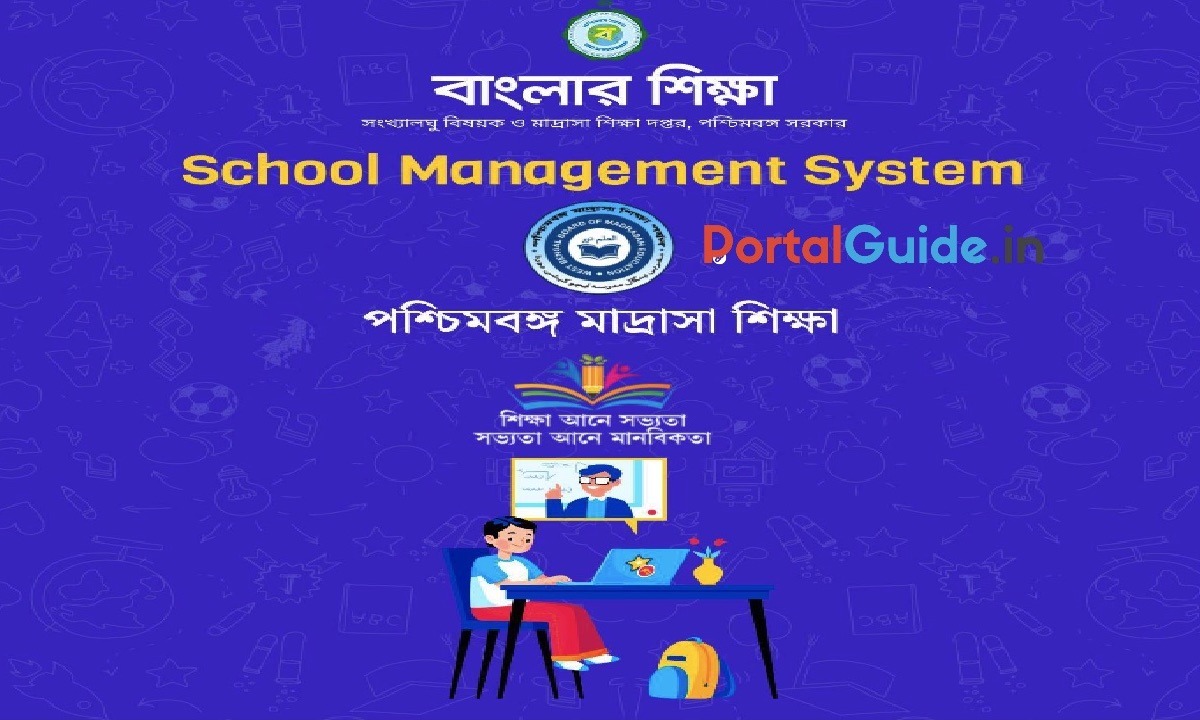The Banglar Shiksha SMS Portal is a school management system introduced by the School Department of the West Bengal Government to streamline school education management. This portal serves a crucial role in storing and accessing academic details of students from primary through high school levels.
About Banglar Shiksha SMS Portal
The Banglar Shiksha SMS Portal is a digital platform developed by the West Bengal School Department to modernize and streamline school education management across the state. Launched on February 26, 2019, this School Management System (SMS) portal allows for efficient handling of student information, from primary through high school levels, providing a centralized system for managing academic records and data.
school.banglarshiksha.gov.in Portal Overview
| Portal Name | Banglar Shiksha School Management System |
|---|---|
| Initiative by | School Education Department, Government of West Bengal |
| Launch Date | February 26, 2019 |
| Purpose | To store and manage academic data of students |
| Applicable Classes | Primary to High School (Class 1 to 12) |
| Mobile App | Yes |
| App Name | Banglar Shiksha |
| Registered Schools | 95,000 |
| Contact Email | [email protected] |
| Official Website | school.banglarshiksha.gov.in/smsporta |
wbhealthscheme.gov.in – WBHS Portal Login for West Bengal Health Scheme Online Enrolment
Key Features of Banglar Shiksha SMS Portal
- Academic Data Management: Teachers can enter students’ marks, upload mark sheets, and manage attendance records digitally. This minimizes paperwork and makes data easily accessible and manageable.
- Ease of Access: Teachers and administrators can log in to the portal at https://school.banglarshiksha.gov.in/sms using their unique DISE code, username, and password, along with solving a captcha for secure access.
- Data Updates: The portal allows teachers to update student information when needed, ensuring that academic records remain accurate and up-to-date.
- Enhanced Communication and Reporting: The SMS Portal also facilitates communication between the education department and schools, enabling real-time updates and making it easier to generate reports for student progress, attendance, and other vital statistics.
Banglar Shiksha SMS Portal Teacher Login
Here are the steps to log in to the school.banglarshiksha.gov.in portal:
STEP 1: Visit School Management System official website https://school.banglarshiksha.gov.in/madrasah/
STEP 2: On the home page of the website go to “Login” option.
STEP 3: Click on “Teacher” option.
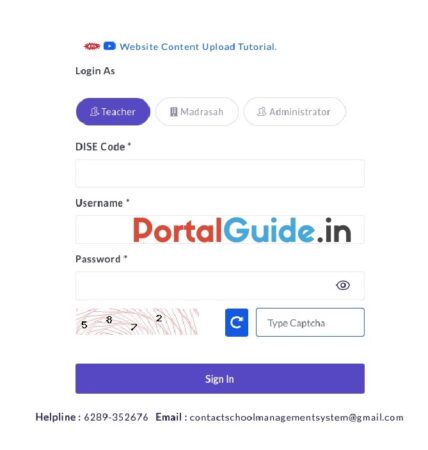
STEP 4: Enter your DISE code as the unique identifier for your school.
STEP 5: Enter Username and Password.
STEP 6: Enter Captcha Code and click on “Sign In” button.
Banglar Shiksha SMS Portal Marks Entry 2025 UDISE Login
Simply follow these steps to complete the Formative and Summative marks entry. Here’s a quick guide to get you started.
Formative Marks Entery 2025 at school.banglarshiksha.gov.in Portal
STEP 1: Visit Banglar Shiksha SMS official Portal https://school.banglarshiksha.gov.in/madrasah/
STEP 2: Login at portal using your credentials (username, password, DISE code, etc.).
STEP 3: Under the Evaluation section, select Formative Marks Entry.
STEP 4: Choose the Medium, Class, Section, Subject, Term, Category, and Academic Year.
STEP 5: Click Search to display the list of student names.
STEP 6: Enter the marks for each category (P, Q&E, I&A, E&C, A&CE).
STEP 7: Click “Submit” button to save your entries.
Banglar Shiksha SMS Portal Summative Marks Entry
STEP 1: Visit the School Management System official portal.
STEP 2: Choose Login as Teacher option and login to access the dashboard.
STEP 3: Select Summative Marks Entry.
STEP 4: Choose the student’s Class, Medium, Category, Subject, Term, Section, and Academic Year.
STEP 5: Click Search to display the list of students by roll number.
STEP 6: Enter the marks obtained by each student.
STEP 7: Click Submit to save your entries.
Help Desk
- Helpline mail: [email protected]
- Helpline Number: 6289-352676
- Technical Help (Uniform SCMS): [email protected]
- School Management System Helpmail: [email protected]
- SMS Portal: https://school.banglarshiksha.gov.in/sms/