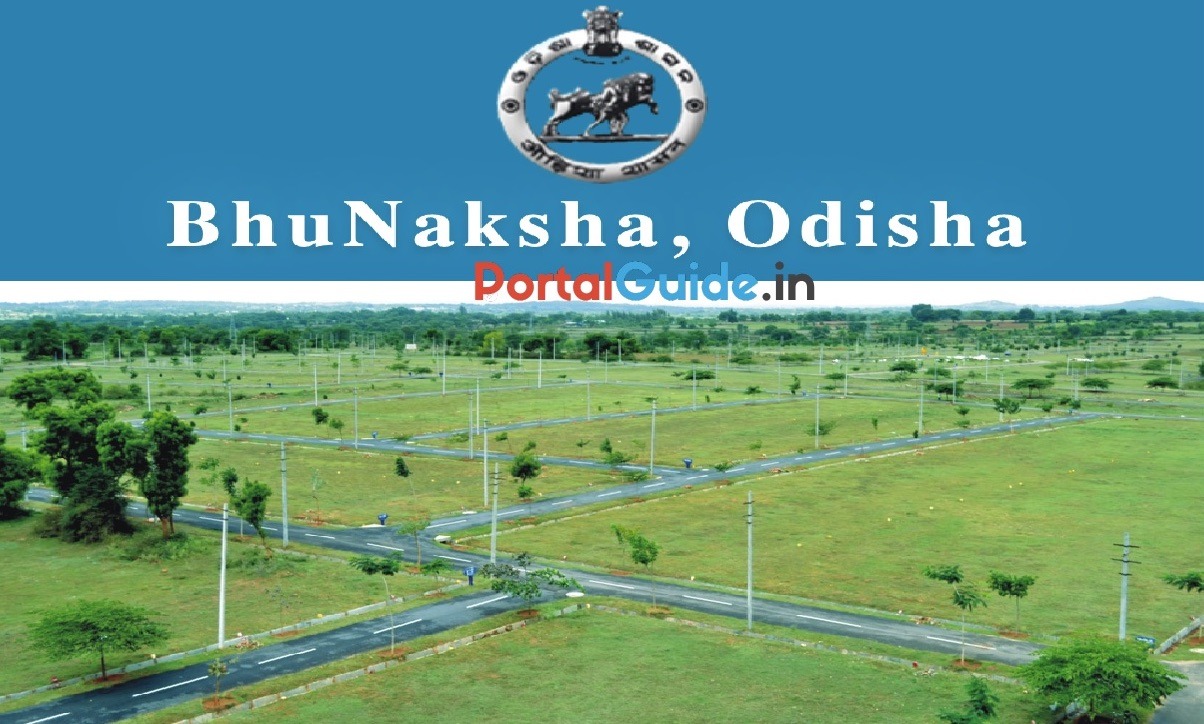The Bhulekh Odisha Portal is an online platform developed by the Government of Odisha to provide easy access to land records for citizens. Through this portal, users can view details related to Khata (land account), Plot, and Tenant information.
It simplifies the process of obtaining land records, making it convenient for individuals to access important land details such as ownership status, land type, and more, without visiting government offices. The data on the portal is regularly updated to reflect the most accurate and current status of land parcels in the state.
About Bhulekh Odisha Portal
The Bhulekh portal, managed by the Revenue & DM Department of Odisha, allows users to check Khata, Plot, and Tenant details of land parcels located within the state. The portal’s data is updated daily to ensure it reflects the most current status of land parcels.
Key Features of Bhulekh Odisha Portal
- Access to Record of Rights (RoR): Users can easily view and download their RoR documents, which provide essential information about land ownership, history, and agricultural details.
- Plot Information: The portal enables users to search for specific plot details using Khatiyan number, plot number, or tenant name for quick access.
- BhuNaksha Odisha: This feature offers a digital map representation of land boundaries, allowing users to visualize their land plots.
- Land Transaction History: Users can review the history of land transactions, ensuring transparency and helping resolve disputes efficiently.
- Online RoR Application: The portal provides the option to apply for certified copies of RoR online, simplifying and speeding up the process.
How to Use Bhulekh Odisha Portal?
Accessing the Bhulekh Odisha portal is simple and user-friendly. Follow these steps to use the Bhulekh Odisha Portal.
mpbhulekh.gov.in Portal – मध्यप्रदेश भूलेख खसरा/खतौनी और भू-नक्शा Online देखें
Check Bhulekh Odisha Plot Details at bhulekh.ori.nic.in Portal
The step-by-step process to check plot details on the Bhulekh Odisha portal is provided below:
STEP 1: Visit Bhulekh official web portal of Odisha https://bhulekh.ori.nic.in/RoRView.aspx.
STEP 2: On the home page of website, click on the “ROR View” option to access your land records.
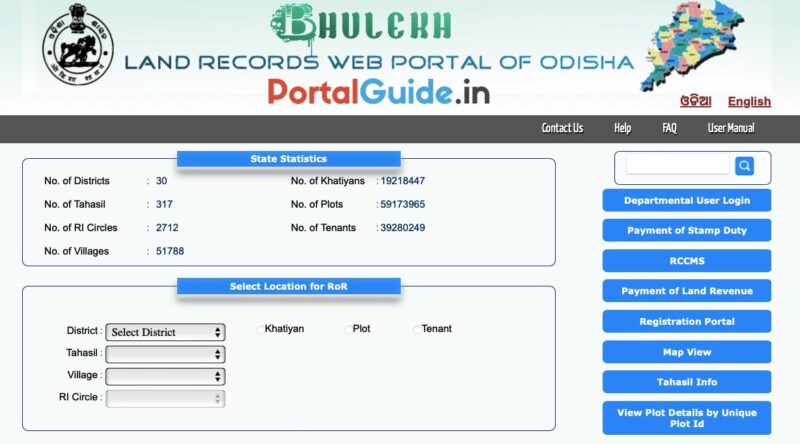
STEP 3: Select your district, tahasil, village, and RI circle.
STEP 4: Choose your verification method—Khatiyan number, tenant name, or plot number.
STEP 5: Enter the required details and click “Enter” to view your land records.
Land Records Verification by Khatiyan Number at bhulekh.ori.nic.in Portal
There are following steps to verifying land records by Khatiyan Number
STEP 1: Visit the Bhulekh Odisha Portal https://bhulekh.ori.nic.in/RoRView.aspx.
STEP 2: On the home page select your district, tahasil, village, and RI circle.
STEP 3: Choose the “Khatiyan” option from the available selections.
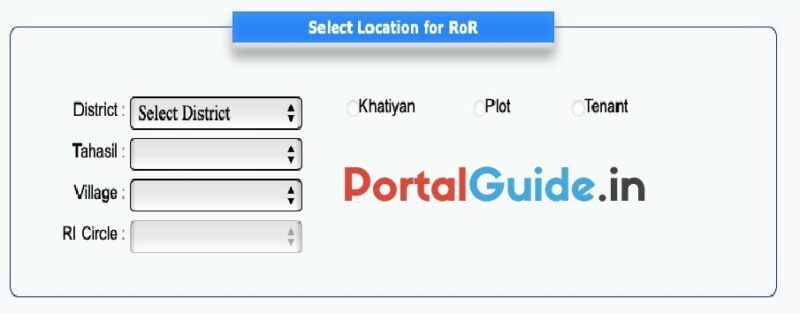
STEP 4: Enter your Khatiyan number and click “Enter” to access detailed land records.
Verifying Land Records by Tenant Name
STEP 1: Visit Bhulekh official web site.
STEP 2: At home page, selection process for your district, tahasil, village, and RI circle.
STEP 3: Select the “Tenant” option.
STEP 4: Enter the tenant’s name and click “Enter” to access comprehensive land record details.
Verifying Land Records by Plot Number
STEP 1: Visit the Bhulekh Odisha Portal.
STEP 2: On home page, select your district, tahasil, village, and RI circle.
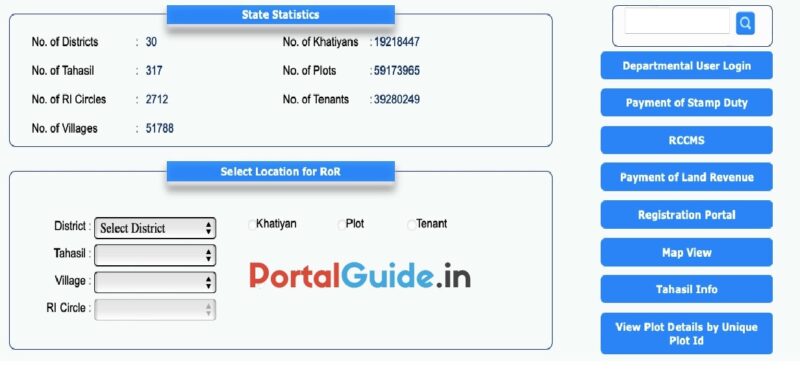
STEP 3: Choose the “Plot” option.
STEP 4: Enter your plot number and click “Enter” to retrieve the land records.
https://portalguide.in/tag/awas-yojana/
How to Village Map on Bhu Naksha Odisha Portal
Steps to Check Plot and Village Map on the Bhunaksha Portal:
STEP 1: Visit Bhu Naksha Odisha official website https://bhunakshaodisha.nic.in
STEP 2: On the home page of the website, select District.
STEP 3: Selected district map page will open as shown below.
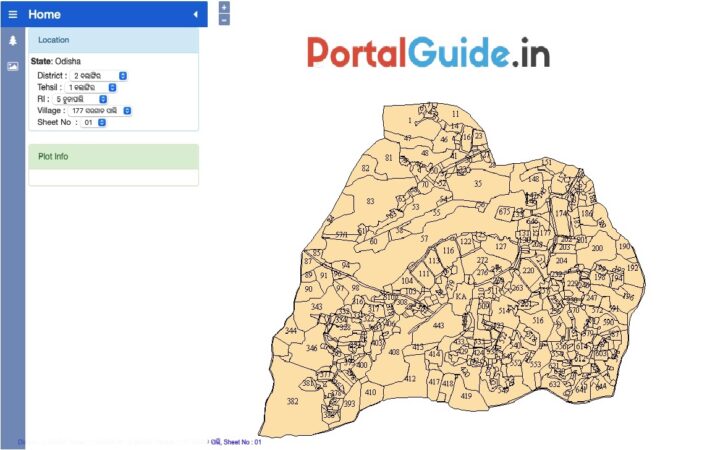
STEP 4: Select District, Tehsil, RI, Village and Sheet No.
STEP 5: Now click on “Plot Info” option to view the detailed map of your location.
Bhulekh Odisha Service Charges List
| Charge Type | Amount |
|---|---|
| Government Fee | ₹30 |
| Printing Charges | ₹10 |
| Certificate Output Charges | ₹10 |
| Kiosk Operator Charges | ₹8 |
| Scanning Charges | ₹5 |
| DEGs Charges | ₹2 |
Bhulekh Odisha Registration 2025
You can complete the Bhulekh Odisha registration process on the official Odisha Bhulekh registration portal at https://bhulekh.ori.nic.in/RoRView.aspx. This user-friendly online platform allows individuals to easily access and manage their land records.