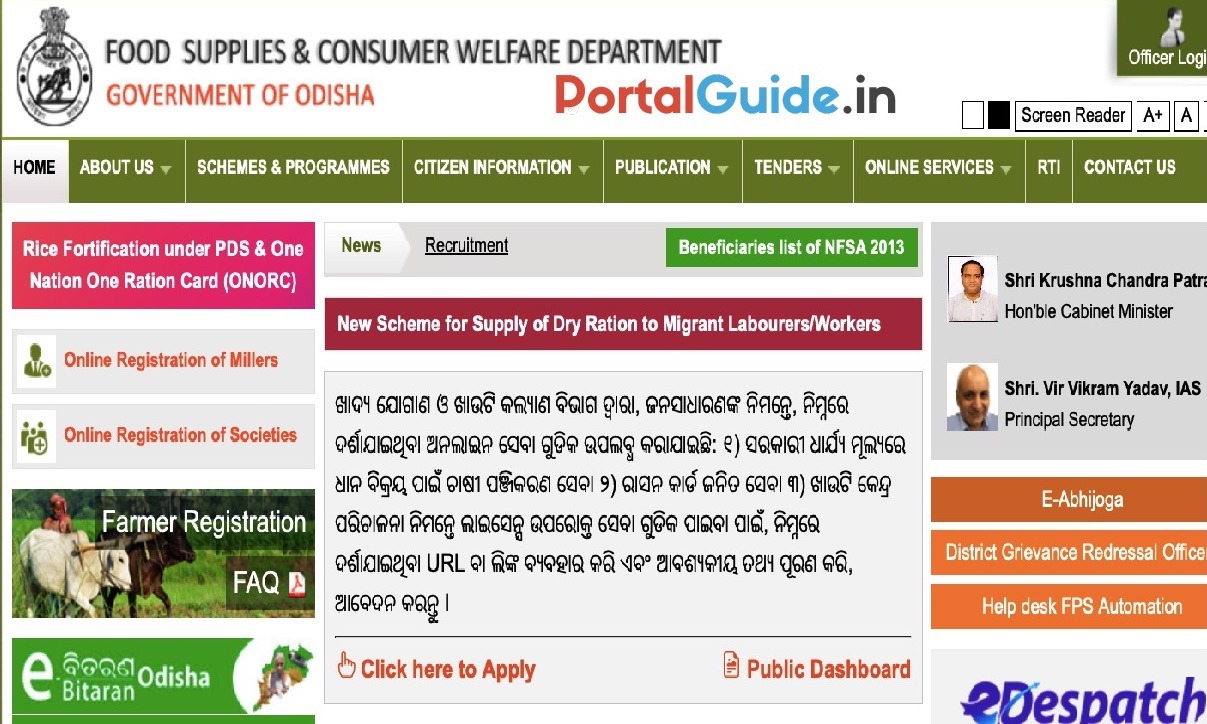Food Odisha Registration Status allows farmers in Odisha to track the status of their registration with the Food Supplies and Consumer Welfare Department. This registration is essential for farmers who wish to participate in the state’s crop procurement programs, sell their produce directly to the government, and access various ration card schemes.
Food Odisha Registration Status2025
The Food Supplies and Consumer Welfare Department of Odisha provides various services for farmers, including the direct sale of crops and several ration card schemes. Farmers who have applied for Food Odisha Farmer Registration can easily check their registration status online. By visiting the official website foododisha.in, they can view their Registration Status, Procurement Status, and Ration Card Status.
Food Odisha Farmer Registration
Odisha’s farmers facing challenges in selling Rabi and Kharif crops should register on the Food Odisha Portal. Ration cardholders can also use this portal to check their application status, access updated lists, and receive important notifications.
By registering through the PPAS Farmers Registration system, farmers can stay informed with real-time updates on their crop procurement status and ensure smooth transactions.
Food Odisha Portal Details Highlights
| Details | Information |
|---|---|
| Scheme Portal | Food Odisha Portal |
| Launched By | Food Supplies & Consumer Welfare Department |
| State | Odisha |
| Post For | Food Odisha Registration Status |
| Under | Food Supplies and Consumer Welfare Department |
| Status For | Farmer Registration, Ration Card, & Procurement |
| Mode | Online |
| Scheme Offers | Direct Sale & Purchase of Crops |
| Must remember | Farmer Name, Code, KMS Year, etc. |
| Objective | Provide information on Registration Pending, Rejection, & Approval |
| Status Check Link | https://ppas.pdsodisha.gov.in/ |
| Official Portal | foododisha.in |
Kisan Digital ID Scheme Registration 2024 Online Apply at agristrack.gov.in
Key Services on Food Odisha Portal
The Food Odisha Portal provides the following key services:
- Farmer Registration and Status Check
- Crop Procurement Status Updates
- Ration Card Application and Status
- New Ration Card List Access
- Direct Sale and Purchase of Crops
- Real-Time Updates on Rabi and Kharif Crops
- Information on Pending, Rejected, and Approved Registrations
Information Required to Check Food Odisha Registration Status 2025
Before checking your registration status, ensure you have the following details ready:
- Farmer Name
- Farmer Code
- District Name
- Village Name
- Gram Panchayat
- Block
- KMS Year
- Season Year
- Crop Type
- Society Name
How to Check Food Odisha Registration Status 2025
Here are the steps to check the Food Odisha Registration Status on the foododisha.in portal:
STEP 1: Visit Food Supplies & Consumer Welfare Department Govt. of Odisha official website http://www.foododisha.in/TransparencyPortal.asp
STEP 2: On the home page, go to Procurement section and click on “Know Farmer Registration Status” option.
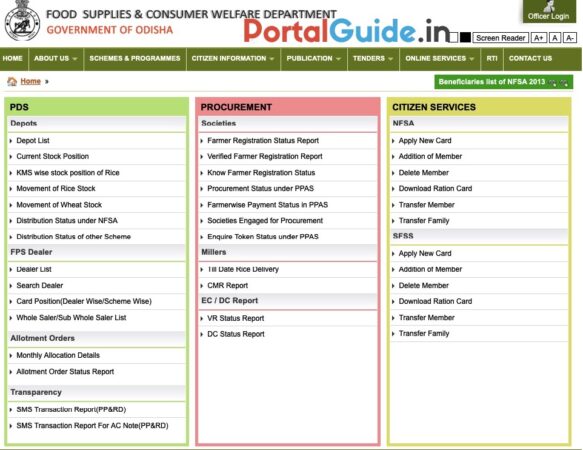
STEP 3: Direct link https://ppas.pdsodisha.gov.in/knowFarmerRegReportPortal
STEP 4: The Farmer Registration Status page will open as shown below.
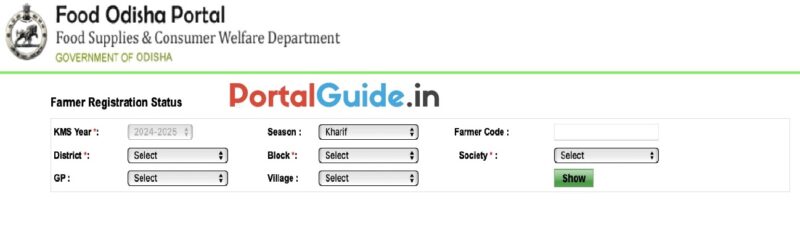
STEP 5: Select KMS Year, Season, District, Block, Society, Gram Panchayat, and Village, then enter the Farmer Name. Finally, click the “Show” button to view the farmer registration status.
CM Kisan Portal Odisha Login Registration 2024 and Status Check by Aadhar Card
Food Odisha Token List 2024-25
The Odisha state government has started Dhana Mandi for purchasing Rabi and Kharif crops. As part of this initiative, the government is issuing Dhana Mandi cards to farmers across the state. After completing the registration process, the government will publish the Dhana Mandi Token list on the official portal, foododisha.in. To check the Dhana Mandi Token status, follow the steps provided below.
STEP 1: Visit Odisha Government Food Supply and Consumer Welfare Department official website http://www.foododisha.in/
STEP 2: On the homepage, go to the “Online Services” section and select the “Transparency Portal” option.
STEP 3: A new page will appear displaying three categories: PDS, Procurement, and Citizen Services.
STEP 4: In the Procurement section, click on the link labeled “Enquire Token Status under PPAS“.
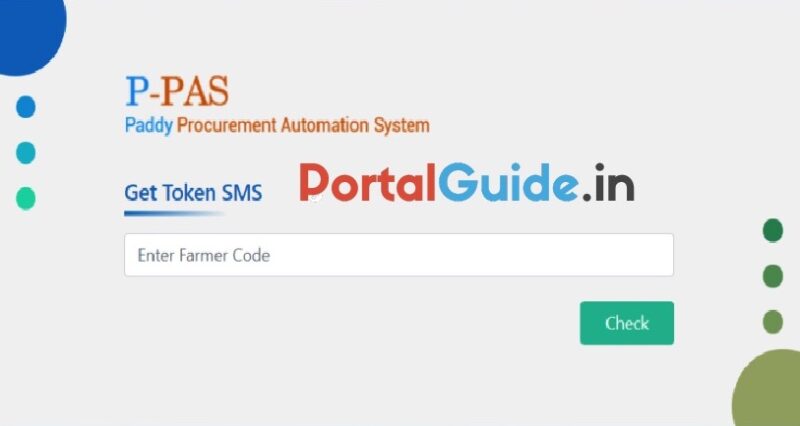
STEP 5: Enter your farmer code and click the “Check” button to receive the Dhana Mandi token status via SMS.