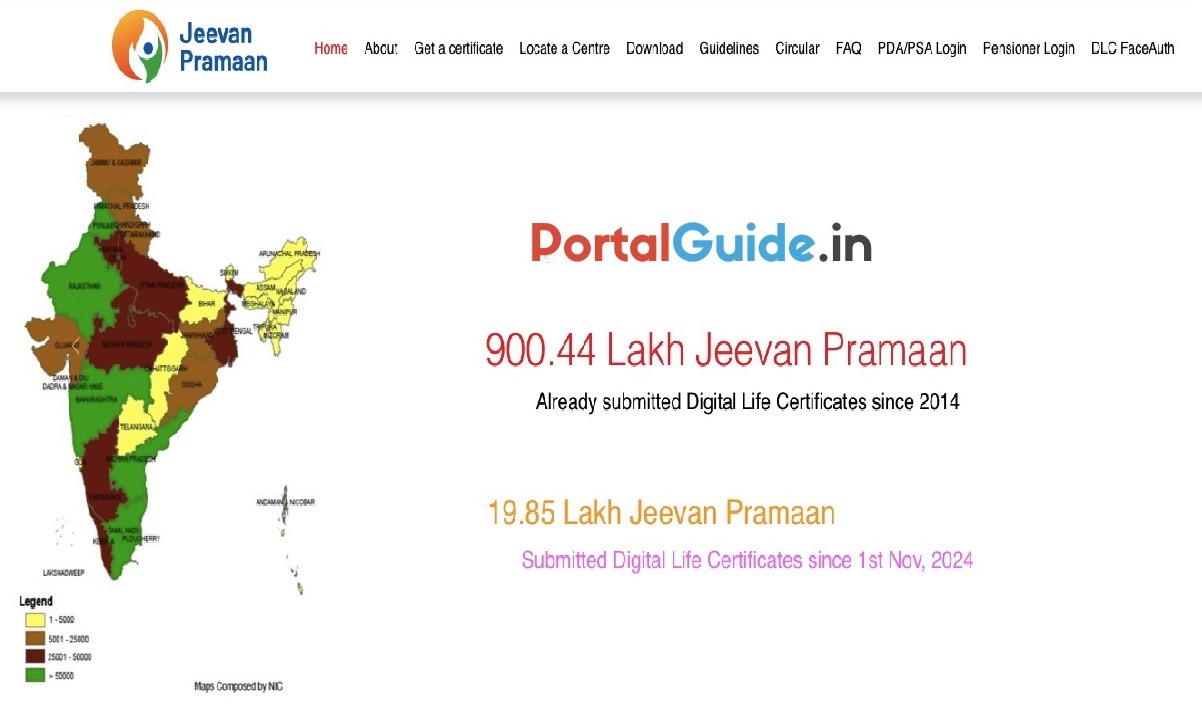The Jeevan Pramaan Portal is an online platform launched by the Government of India to streamline and digitize the life certificate submission process for pensioners. This portal enables pensioners to submit a digital life certificate, known as the Jeevan Pramaan Patra, through biometric authentication, which reduces the need for physical presence at pension disbursing agencies like banks or post offices.
What is Jeevan Pramaan (JP)?
Jeevan Pramaan is a digital service that provides an easier, biometric-enabled way for pensioners to submit their life certificates. Known as the Digital Life Certificate for Pensioners Scheme, this initiative was launched by the Government of India to simplify the annual life certification process required for pension disbursement.
There are over one crore pensioners in India, including those from the Central Government and defense sectors. These pensioners receive their pensions through Pension Disbursing Authorities (PDAs) such as banks and post offices. Every November, pensioners are required to submit a “Life Certificate” to these PDAs, either by appearing in person or by submitting a certificate in the prescribed format. This requirement can be particularly challenging for elderly or infirm pensioners.
To address this issue, the Government of India launched the Digital Life Certificate for Pensioners Scheme, known as Jeevan Pramaan, on 10th November 2014, under the guidance of Hon. Prime Minister Shri Narendra Modi. Jeevan Pramaan digitizes the life certificate process, allowing pensioners to generate a digital life certificate through a software application using Aadhaar-based biometric authentication.
The generated Digital Life Certificate (DLC) is stored online and can be accessed by both the pensioner and the PDA whenever needed, simplifying the process and reducing physical hurdles.
Atal Pension Yojana Scheme Details (Registration Form) at apy.nps-proteantech.in
Key Features and Benefits of the Jeevan Pramaan Portal
- Convenient Life Certificate Submission: Pensioners from the Central Government, State Government, and other government organizations can submit their life certificates digitally without needing to visit their pension disbursing agency in person.
- Biometric Authentication: The portal uses Aadhaar-based biometric authentication, which validates the pensioner’s identity and confirms their living status through fingerprint or iris scanning. This is especially beneficial for elderly or infirm pensioners who find it difficult to travel.
- Accessibility: Pensioners can access the Jeevan Pramaan Portal online from anywhere in India. They can use a smartphone, computer, or biometric device to generate and submit the life certificate.
- Efficient and Timely Pension Disbursement: The portal ensures that pension disbursing agencies have access to updated life certificates, enabling faster and uninterrupted pension payments.
- Reduced Paperwork and Hassle-Free Process: The Jeevan Pramaan Portal simplifies the paperwork required for life certificates, making the process hassle-free and cutting down on unnecessary administrative hurdles.
- Available at Designated Centers: For pensioners who may not have internet access or biometric devices, Jeevan Pramaan Centers are set up across India, including in Common Service Centers (CSCs), banks, and post offices, where they can submit their life certificate digitally with assistance.
How Jeevan Pramaan Works
- Biometric Authentication via Aadhaar
- Jeevan Pramaan leverages the Aadhaar platform to perform biometric authentication for pensioners. Once authenticated, a Digital Life Certificate (DLC) is generated and securely stored in the Life Certificate Repository, accessible online by Pension Disbursing Agencies (PDAs).
- Life Certificate Generation
- To create a DLC, pensioners can download the Jeevan Pramaan PC or mobile application or visit the nearest Jeevan Pramaan Center for assistance.
- Required information includes the Aadhaar number, Pension Payment Order (PPO), bank account details, bank name, and mobile number.
- Aadhaar-Based Authentication
- Authenticate yourself by providing a fingerprint or iris scan. Jeevan Pramaan uses the Aadhaar platform for online biometric verification.
- Receive Life Certificate
- Upon successful authentication, an SMS confirmation is sent to your registered mobile number, along with your Jeevan Pramaan Certificate ID.
- Your certificate is then stored in the Life Certificate Repository, making it accessible anytime and anywhere for both the pensioner and the PDA.
- Access and Download the Certificate
- Pensioners can download a PDF copy of their DLC from the Jeevan Pramaan website by providing their Jeevan Pramaan ID.
- Access for Pension Disbursing Agency
- PDAs can retrieve and download the Life Certificate directly from the Jeevan Pramaan website.
- Electronic Delivery Option
- The Life Certificates can be electronically delivered to PDAs without manual intervention.
- PDAs can contact the Jeevan Pramaan support team to enable this e-delivery service.
NVSP Portal Login Registration 2024 – Download Application Form 6, 7, 8 and 12c
Eligibility for on Boarding on Jeevan Pramaan Portal
- Sanctioning AuthorityThe following Pension Sanctioning Authorities can be onboarded:
- Apex Offices (e.g., Offices of the Hon’ble President of India, Hon’ble Prime Minister of India)
- Central Government Offices
- State/UT Government Offices
- Autonomous Bodies, Statutory Organizations, or Societies under Central Government Ministries/Departments/Offices
- Autonomous Bodies under State Government Ministries/Departments/Offices
- Central or State Government Public Sector Undertakings (PSUs)
- Bodies established through Parliament or State Legislature
- Judicial Organizations
- Disbursing AgenciesPension Disbursing Agencies are responsible for processing Life Certificates for pensioners. The following Disbursing Agencies are eligible for onboarding:
- Banks
- Post Offices
- State/UT Government Offices (Treasuries)
Pensioner Login at Jeevan Pramaan Portal
To log in as a pensioner on the Jeevan Pramaan portal, follow these steps:
STEP 1: Visit Jeevan Pramaan official portal https://jeevanpramaan.gov.in.
STEP 2: On the homepage, click on the “Pensioner Login” option.
STEP 3: Enter Pramaan ID and Captcha Code.
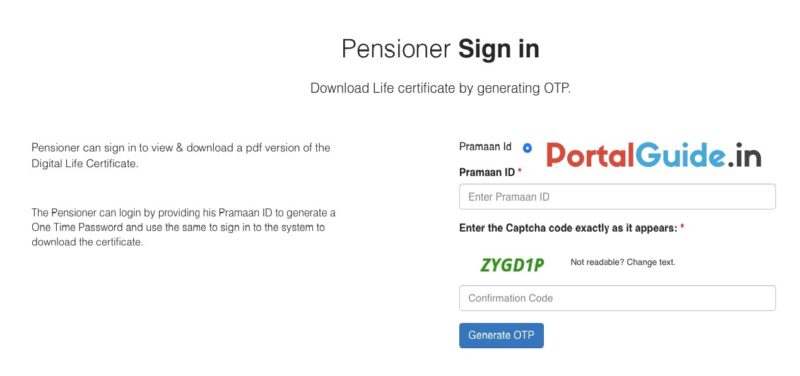
STEP 4: Now click on “Generate OTP” button.
STEP 5: Enter the OTP to verify your identity.
STEP 6: After verification, you will be redirected to your pensioner profile on the portal, where you can view and manage your Digital Life Certificate.
Client Application for Online DLC
The pensioner can download the Jeevan Pramaan client software for both Windows and Android from the official portal. The software is designed to facilitate registration for the life certificate and uses the Aadhaar Biometric Authentication platform for the authentication process.
To download the application, the pensioner must provide their email address in the online form available at https://jeevanpramaan.gov.in/app/download. After submitting the email, the pensioner will receive a link to download the application. The pensioner or the operator can then download the client application based on their system requirements.
The process of generating the Digital Life Certificate (DLC) using the client software involves two main steps: registration and authentication for Jeevan Pramaan.
Operator Authentication / Device Registration at Jeevan Pramaan Portal
- Biometric Device Authentication/Registration: The biometric device needs to be authenticated or registered only once, either by the operator or by the pensioner themselves, for the specific device being used for the Digital Life Certificate (DLC) generation.
- Enter Aadhaar and Mobile Number: The operator or pensioner provides their Aadhaar Number and Mobile Number. An OTP (One-Time Password) will be sent to the provided mobile number.
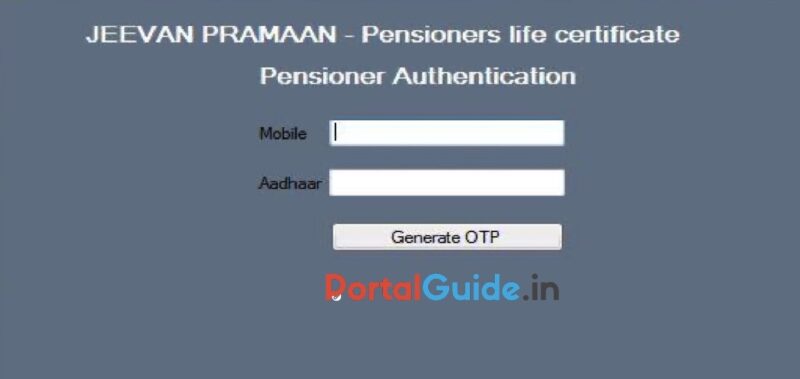
- OTP Verification: Enter the received OTP into the online application form or software module for registration.
- Personal Information: After entering the correct OTP, a registration screen will appear. Provide your Name and Email ID, then click on ‘Scan Finger’.
- Biometric Authentication: Use the fingerprint scanner to scan the fingerprint or the iris scanner to scan the eye (depending on the available device).
- Successful Device Registration: Once the fingerprint/iris scan is successfully authenticated, the system will display a message saying ‘Device Registration successful’.
- Proceed to Pensioner Authentication: Click ‘OK’, and the Pensioner Authentication screen will appear, allowing the pensioner to proceed to Step 2 for Pensioner Authentication.
https://portalguide.in/category/central-government/
jeevanpramaan.gov.in View Life Certificate for Pensioners Online
- Enter Pensioner Data: The pensioner needs to enter their Aadhaar Number and Mobile Number in the online application form. Once submitted, an OTP will be sent to the provided mobile number.
- OTP Verification: The pensioner must enter the received OTP and click ‘OK’ to proceed.
- Mandatory Information: After entering the correct OTP, the next screen will prompt the pensioner to fill in required details, including Pensioner Name, PPO Number, Type of Pension, Sanctioning Authority, Disbursing Agency, Email, and Bank Account Number.
- Additional Options: The pensioner must also select the “Remarried” and “Re-Employed” options, if applicable. Check the small grey box as shown on the screen.
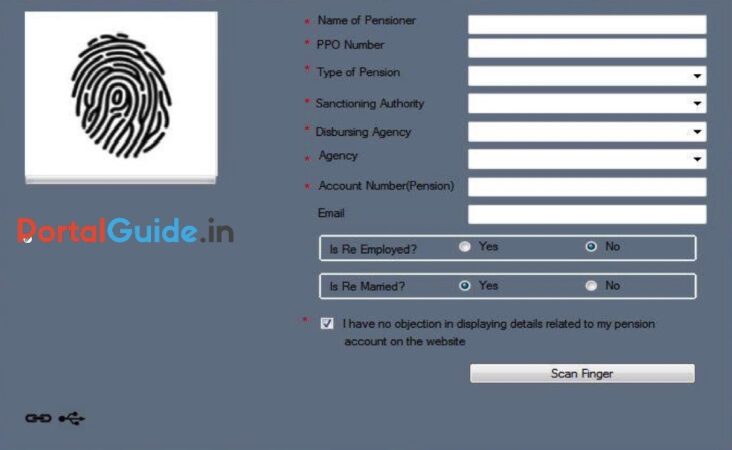
- Biometric Scanning: Click the ‘Scan Finger’ button to begin the fingerprint or iris scanning process.
- Successful Authentication: Once the biometric authentication is successful, the pensioner’s Life Certificate will be displayed on the screen.
- SMS Acknowledgement: An SMS containing the Jeevan Pramaan Certificate ID will be sent to the pensioner’s registered mobile number.
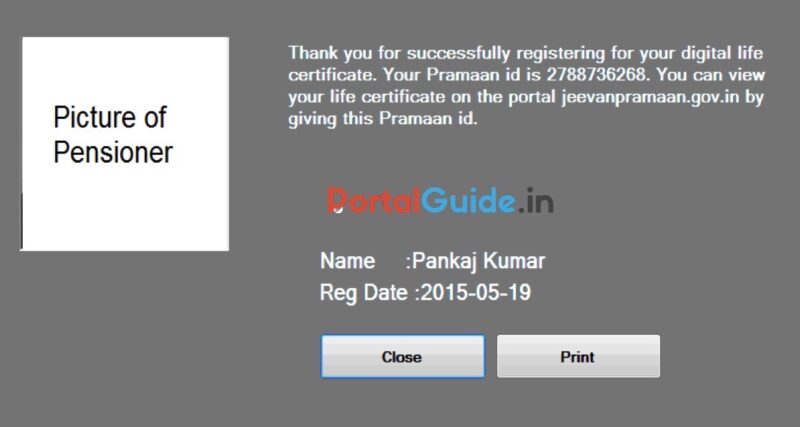
- Certificate Storage: The generated Life Certificate (DLC) is stored in the Life Certificate Repository, accessible anytime and anywhere by both the pensioner and the Pension Disbursing Agency.
Help Desk
Website : https://jeevanpramaan.gov.in/
Contact JP Team at: [email protected]
Service (Call Centre) Phone: (91)-0120-3076200