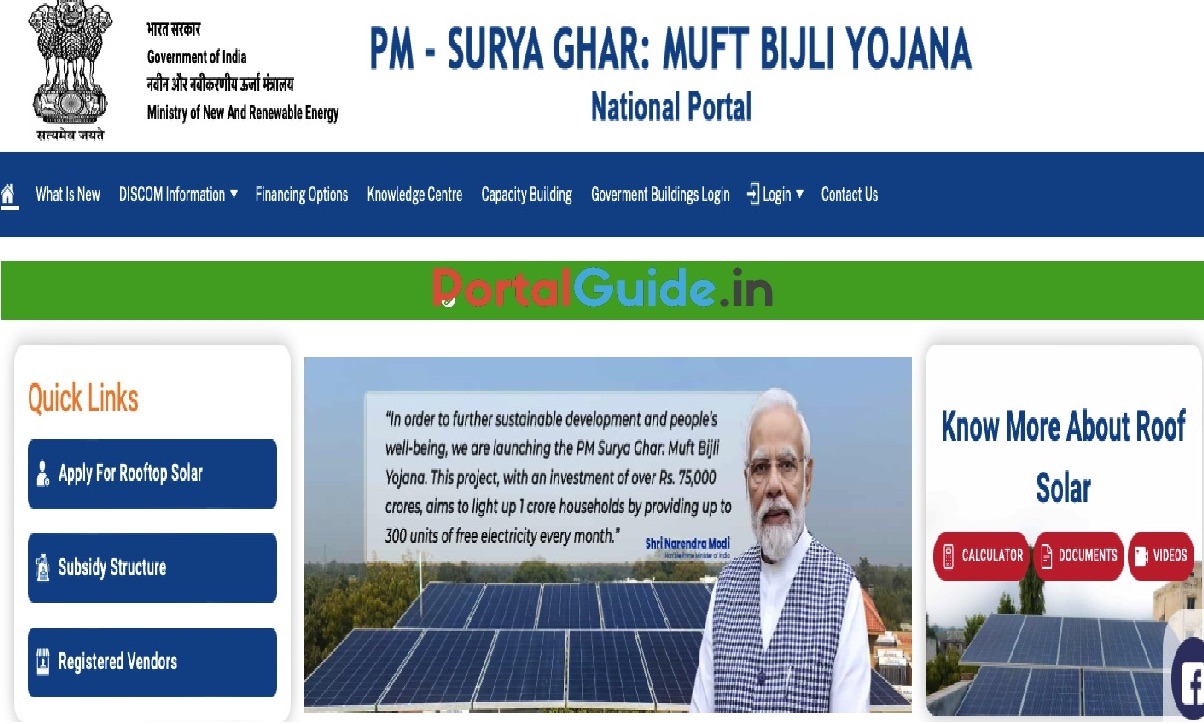The National Portal for Rooftop Solar is an initiative by the Government of India to promote and facilitate the adoption of solar energy across residential sectors. It provides a user-friendly, single-window online platform to encourage individuals and households to install solar panels on their rooftops, making it easier to harness clean and sustainable energy.
Key features of National Portal for Rooftop Solar
- Simple Application Process: Homeowners can easily apply for rooftop solar panel installation and receive necessary approvals online, reducing paperwork and streamlining procedures.
- Government Subsidy Access: The portal enables access to government subsidies, which reduce the upfront costs of solar panel installations, making solar energy more affordable for consumers.
- Tracking and Transparency: Users can track the status of their application and installation process in real-time, ensuring transparency and building trust in the initiative.
- Awareness and Resources: The portal provides comprehensive information, including benefits of solar energy, financial incentives, installation guidelines, and frequently asked questions to help users make informed decisions.
PM Surya Ghar Muft Bijli Yojana Overview
| Scheme Name | PM Surya Ghar Free Electricity Scheme |
|---|---|
| Portal Name | National Portal for Rooftop Solar |
| Beneficiaries | Citizens of the country |
| Objective | To provide free electricity to citizens |
| Benefits | Up to 300 units of free electricity and solar panel installation |
| Application Process | Online |
| Official Website | pmsuryaghar.gov.in |
National Portal for Rooftop Solar Login
Here are the steps to log in to the pmsuryaghar.gov.in portal:
STEP 1: Visit official website of National Portal for Rooftop Solar https://www.pmsuryaghar.gov.in.
STEP 2: On the homepage, click on the “Login” option, typically located at the top right corner.

STEP 3: Enter Username and Password.
STEP 4: Enter Captcha Code and click on “Login” button.
https://portalguide.in/tag/central-government-schemes/
PM Surya Ghar Muft Bijli Yojana Registration 2025 Online Apply for Rooftop Solar
There are following steps to register for PM Surya Ghar Muft Bijli Yojana at National Portal Rooftop Solar.
STEP 1: Visit PM Surya Ghar Muft Bijli Yojana Nation Portal official https://www.pmsuryaghar.gov.in.
STEP 2: On the homepage, click on the “Apply For Rooftop Solar” link.
STEP 3: Click on “Register Hare” option.
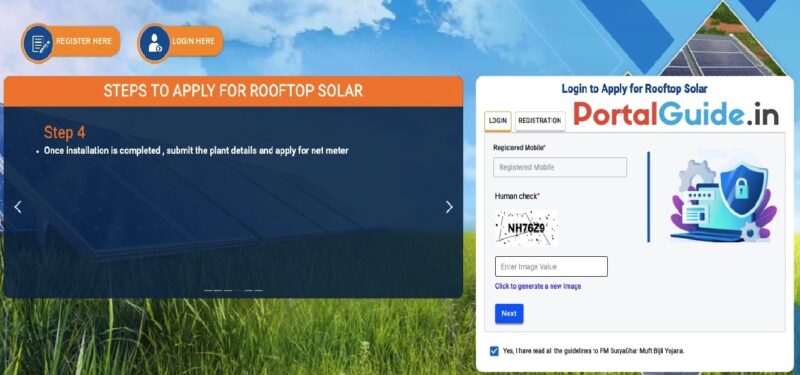
STEP 4: Select your State, District and Electricity Distribution Company.
STEP 5: Enter Consumer Account Number.
STEP 6: Enter Captcha Code and click on “Next” button.
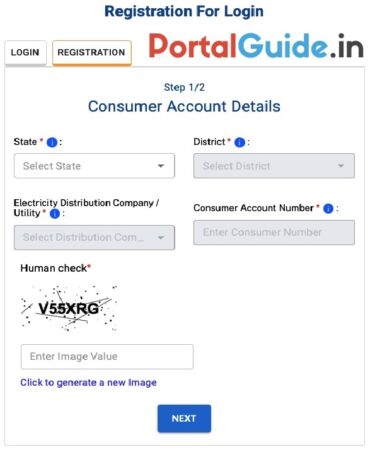
STEP 7: Fill in required details.
STEP 8: Upload any necessary documents like proof of identity, property ownership, and electricity bill as specified on the portal.
STEP 9: Choose the appropriate subsidy option available under the PM Surya Ghar Muft Bijli Yojana for reduced installation costs.
STEP 10: Review all entered details, then click on “Submit” to complete the registration process.
PM Surya Ghar Muft Bijli Yojana Subsidy Amount
| Plant Capacity | General Category States/UTs | Special Category States/UTs |
|---|---|---|
| Up to 3 kW | Rs. 18,000 per kW | Rs. 20,000 per kW |
| Above 3 kW and up to 10 kW | Rs. 18,000 per kW for the first 3 kW, then Rs. 9,000 per kW (subsidy capped at 10 kW capacity) | Rs. 20,000 per kW for the first 3 kW, then Rs. 10,000 per kW (subsidy capped at 10 kW capacity) |
| For Resident Welfare Associations (RWA)/ Group Housing Societies (GHS) | Rs. 9,000 per kW for common facilities up to 500 kWp @ 10 kWp per house, inclusive of any individual rooftop plants already installed by residents at the time of RTS installation | Rs. 10,000 per kW for common facilities up to 500 kWp @ 10 kWp per house, inclusive of any individual rooftop plants already installed by residents at the time of RTS installation |
Procedure for Installation of Rooftop Solar Plant through National Portal
There are following steps for installation of rooftop solar through National Portal for Rooftop Solar:
STEP 1: Registration: Register on the National Portal by visiting the link https://solarrooftop.gov.in/. Follow the instructions provided on the portal to complete the registration process.
STEP 2: Apply for Rooftop Solar: After registering, log in to your account and click on “Submit Application.” Fill in the required details in the provided format and submit your application.
STEP 3: Technical Feasibility Approval/TFR: The submitted application will be sent directly to the concerned DISCOM for technical feasibility approval. If all the details are accurate, the application will be approved. Otherwise, it may be rejected or returned for corrections.
STEP 4: Selection of Vendor and Plant Installation: Once the TFR is approved, sign an agreement with the selected registered vendor and proceed with the installation of the plant. The list of registered vendors can be found under the “Vendors in My Area” tab in the applicant’s account on the National Portal.
STEP 5: Submit Installation Details: After the plant is installed, submit the installation details on the National Portal and upload a photo of the applicant with the plant. These details are necessary for the inspection and net-metering process of the plant.
STEP 6: Inspection by DISCOM: DISCOM officials will inspect the system based on the technical criteria set by MNRE. Upon successful inspection, the DISCOM will install the net meter.
STEP 7: Project Commissioning Status: Once the net meter is installed, the DISCOM official will approve the installation details on the portal, and an online commissioning certificate will be generated. This certificate will be available in the applicant’s account.
STEP 8: Subsidy/CFA Request: After the commissioning certificate is generated, the applicant can submit an online subsidy/CFA claim request by providing their bank details along with a clear copy of a cancelled cheque or passbook.
STEP 9: Complete Subsidy Released: If all the details are correct, the Central Government subsidy/CFA will be directly credited to the applicant’s bank account within 30 days of submitting the CFA/subsidy claim.