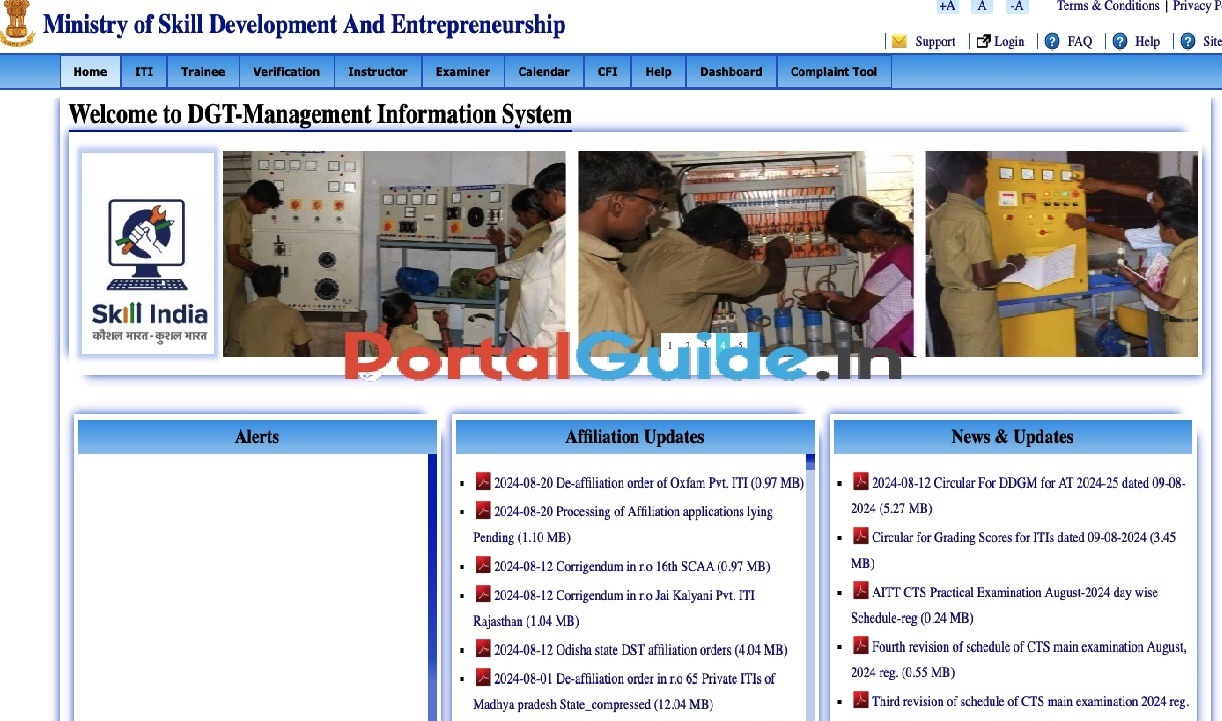The MIS (Management Information System) Portal for ITI (Industrial Training Institutes) provides a centralized platform for managing various administrative and academic functions within ITIs. This portal facilitates the login process for ITI administrators, instructors, and students, allowing them to access important information such as attendance records, academic performance, course materials, and more.
Through the MIS Portal, ITI staff can efficiently manage data related to student enrollment, course scheduling, and examination results. It streamlines communication between stakeholders and ensures that all necessary information is accessible in one place, enhancing the overall management and efficiency of ITI operations.
About NCVT MIS Portal ITI
The NCVT MIS (National Council for Vocational Training Management Information System) Portal is a comprehensive digital platform designed to manage and streamline the activities of Industrial Training Institutes (ITIs) across India. This portal, under the Ministry of Skill Development and Entrepreneurship, serves as a central hub for various administrative, academic, and certification processes related to vocational training.
The NCVT MIS Portal provides ITI administrators, instructors, and students with access to various services such as student registration, exam management, result announcements, and certificate issuance. The portal also facilitates the tracking of student progress, attendance, and placement records, ensuring transparency and efficiency in the vocational training system.
MIS Portal Login ITI
Here are the steps to log in to the MIS ITI Portal.
STEP 1: Visit Ministry of Skill Development and Entrepreneurship official website ncvtmis.gov.in.
STEP 2: On the homepage, find the login section.
STEP 3: Direct link https://ncvtmis.gov.in/Pages/Login.aspx?returl=/Pages/ITI/Feedback.
STEP 4: Enter Login Id, Password and click on the “Login” button to access your account.
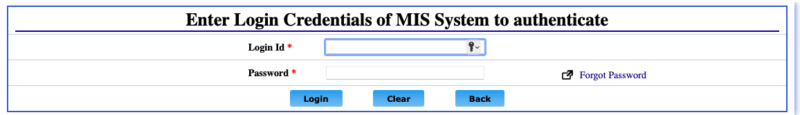
STEP 5: Once logged in, you will be directed to your personalized dashboard
NCVT MIS ITI Login Portal
The complete step-by-step process for logging in to the NCVT MIS Portal ITI is given below.
STEP 1: Visit NCVT MIS official website ncvtmis.gov.in.
STEP 2: At homepage, find the login link.
STEP 3: Direct link https://login.ncvtmis.gov.in/MIS/PreLog/UserLogin.aspx
STEP 4: Enter Login ID, Password, CAPTCHA code displayed on the screen to verify that you are not a robot.
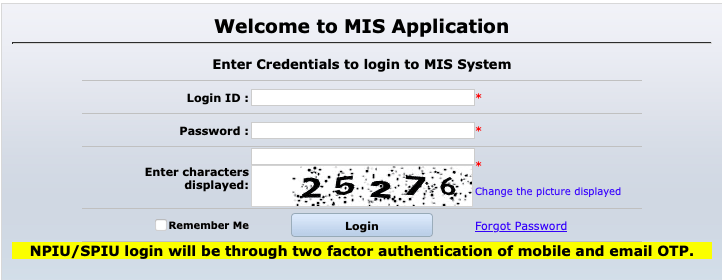
STEP 5: click on the “Login” button to access your account.