Parivahan Sewa, available at parivahan.gov.in, is an initiative by the Ministry of Road Transport and Highways, Government of India, aimed at digitizing and streamlining various transport-related services.
The Parivahan portal offers a comprehensive range of services, including vehicle registration, driving license issuance and renewal, permits, and more. Users can also access services related to road tax payment, vehicle fitness certificates, and national permit applications.
About Parivahan Sewa Portal
The Parivahan Sewa Portal, managed by the Ministry of Road Transport and Highways, Government of India, is a one-stop platform for accessing various transport-related services online. It offers a wide array of services, including vehicle registration, driving license issuance and renewal, permits, and road tax payment.
The portal also provides access to services such as vehicle fitness certificates and national permits. Designed to enhance efficiency, transparency, and convenience, Parivahan Sewa reduces the need for physical visits to transport offices, making it easier for citizens to manage their transportation needs through a user-friendly digital interface.
parivahan.gov.in Login
Here are the steps to log in to the Parivahan Sewa Portal at parivahan.gov.in:
STEP 1: Visit Parivahan Sewa Portal official website parivahan.gov.in.
STEP 2: On the homepage, click the “Login” button, direct link
STEP 3: Choose the appropriate user type from the options available (e.g. Vahan login, Sarathi login and Dealar etc.).
STEP 4: Enter User Name, Password, captcha code and click on “Login” button.
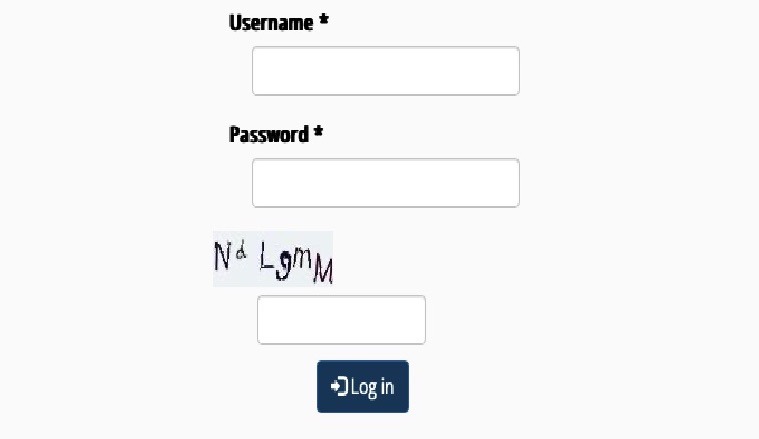
STEP 5: Once logged in, you can avail various services offered on the portal.
List of Documents Required for Parivahan Sewa Registration
Here are the list of documents required for registration on the Parivahan portal:
- Application in Form 20
- Sales certificate in Form 21
- Road worthiness certificate in Form 22 from the manufacturers (Form 22A from the Body builder)
- Pollution under control certificate
- Valid insurance certificate
- Proof of address (Ration card, Electricity bill etc.)
- Design approval copy of STA in case Trailer or Semi-Trailer
- Original sales certificate from the concerned authorities in Form 21 in the case of ex-army vehicle
- Custom’s clearance certificate along with licence, and bond in case of imported vehicle
- Temporary registration, if any
- Form 34 (in case of HP endorsement)
- Copy of PAN card or Form 60 and Form 61 (as applicable)
- Permit proceedings in case of transport vehicle
- Municipal Corporation parking fee
- Dealer and manufacturer invoice
- Passport size photographs
- Proof of Date of Birth
- Chassis & Engine Pencil Print
- Form CMV Form 22A in case of Body built vehicle (e.g., Goods vehicle, bus etc.)
- Bonafide agriculture certificate issued by Tehsildar in case of registration of tractor-trailer unit used for agriculture
- Form-A under Taxation Act, 1997
Registration Application PDF
Download application for registration or temporary registration of a motor vehicle from below link.
https://parivahan.gov.in/parivahan/sites/default/files/DownloadForm/cmvr/FORM-20.pdf
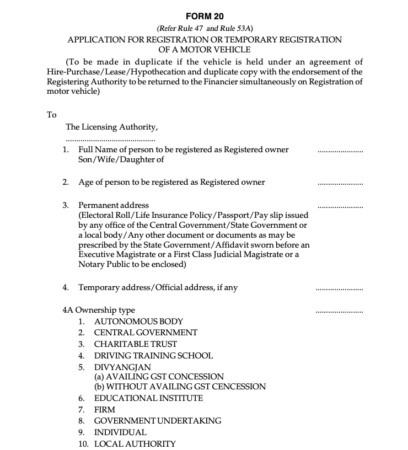
Parivahan Portal Application Status
The complete process to check your application status on the Parivahan portal is provided below, step by step.
STEP 1: Visit official Parivahan Portal parivahan.gov.in.
STEP 2: On the homepage, find and click on the “Online Services” option.
STEP 3: In the dropdown menu under “Online Services,” click on “Application Status.”
STEP 4: You will be prompted to enter your application number and date of birth.
STEP 5: After entering the required details, click on the “Submit” or “Check Status” button.
Parivahan eChallan
Here are the steps to check challan details on the echallan.parivahan.gov.in portal:
STEP 1: Visit official eChallan website echallan.parivahan.gov.in.
STEP 2: Direct link https://echallan.parivahan.gov.in/index/accused-challan
STEP 3: On the homepage, find and click the “Check Challan Status” option.
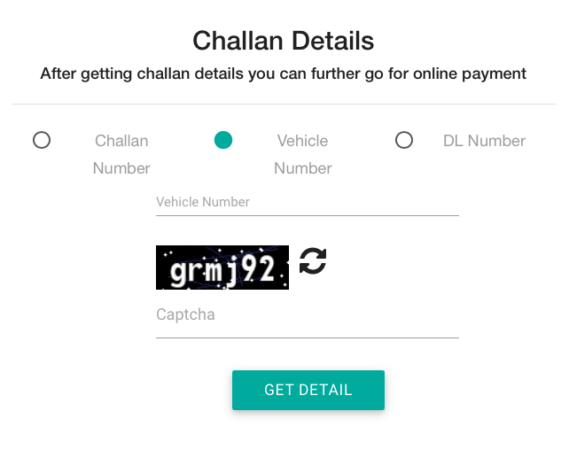
STEP 4: Fill all details displayed on the screen.
STEP 5: If you have an unpaid challan, you may proceed to pay the fine directly through the portal by following the payment instructions.

