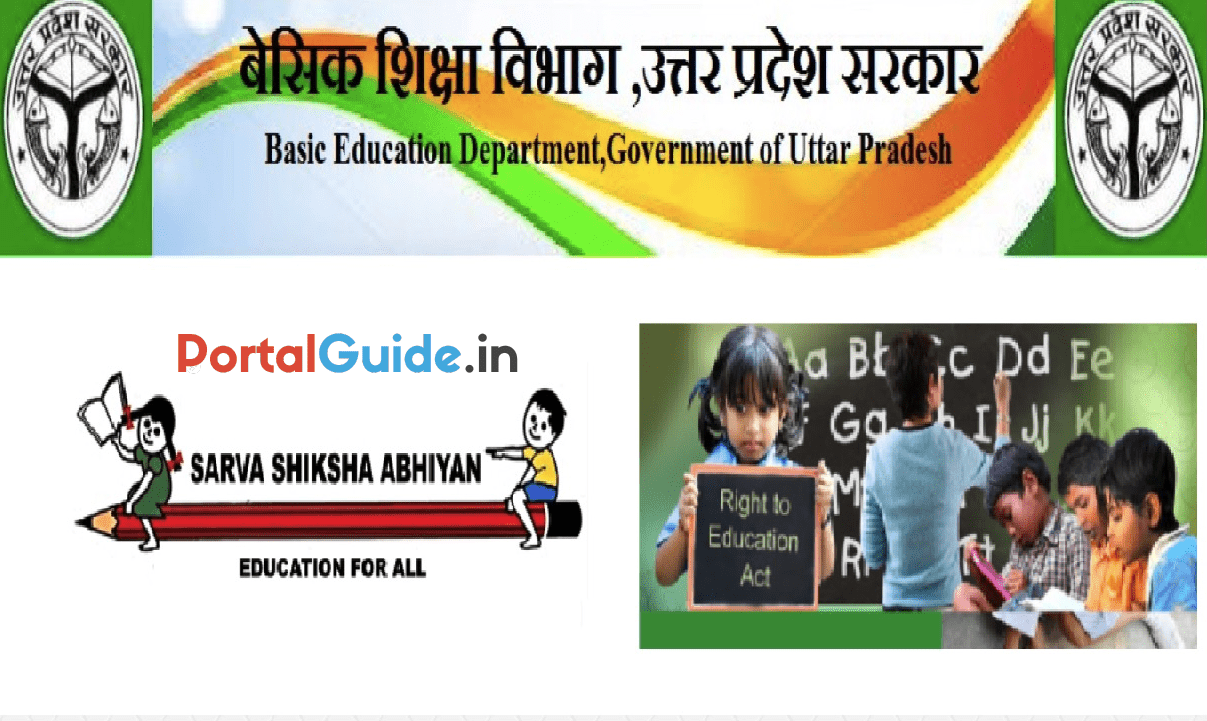The RTE UP Registration Portal is a dedicated platform launched by the Government of Uttar Pradesh to facilitate the registration process for admissions under the Right to Education (RTE) Act.
UP RTE portal allows parents of children from economically weaker sections (EWS) and disadvantaged groups to apply for free and compulsory education in private schools across the state.
About RTE UP Portal
The RTE Portal UP is an initiative by the Government of Uttar Pradesh to implement the Right to Education (RTE) Act of 2009, ensuring free and compulsory education for children aged 6 to 14 from economically weaker sections (EWS) and disadvantaged groups.
The portal simplifies the admission process to private schools under the RTE quota, allowing parents to register, apply, and track applications online
Key Features of RTE UP
| Feature | Description |
|---|---|
| Online Application | Parents can easily apply online for their child’s admission under the RTE quota in private schools. |
| Eligibility Check | The portal provides tools to check the eligibility of applicants based on economic and social criteria. |
| Document Submission | Required documents like income certificates, residence proof, and birth certificates can be uploaded directly to the portal. |
| Seat Availability | Information about seat availability in various private schools is accessible through the portal. |
| Status Tracking | Parents can track the status of their child’s admission application online. |
| Transparency | The portal ensures a transparent admission process for economically weaker sections and disadvantaged groups. |
RTE Portal Haryana Online Registration, Login and Application Status 2024
UP RTE BSA Login
There are the following steps to login at the RTE Portal UP.
STEP 1: Visit Education Department Government of Uttar Pradesh official website https://rte25.upsdc.gov.in/index.aspx
STEP 2: On the home page click on “BSA Login” option.
STEP 3: Direct link to login https://rte25.upsdc.gov.in/BSALoginNew.aspx
STEP 4: Select User Type and District.
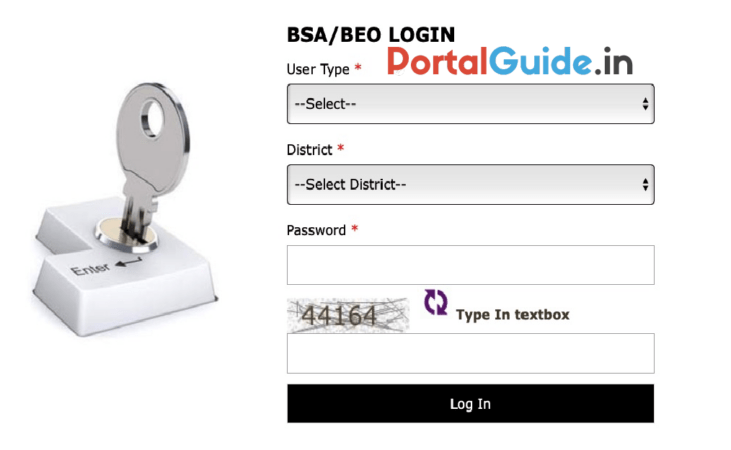
STEP 5: Enter Password and Captcha Code.
STEP 6: Click on the “Login ID” button to sign in to your account.
RTE School Login
Here is the complete process for logging into the RTE School portal at rte25.upsdc.gov.in:
STEP 1: Visit rte25.upsdc official portal https://rte25.upsdc.gov.in/Index.aspx
STEP 2: On the homepage, click on the “School Login” button, typically displayed on the main menu or header section.
STEP 3: Direct link https://rte25.upsdc.gov.in/SchSchoolLogin.aspx
STEP 4: Enter UDISE Code, Password and Captcha Code.
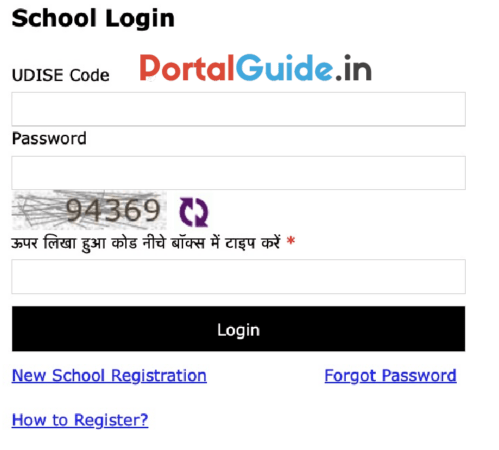
STEP 5: Click on the “Login” button to access your school dashboard.
RTE UP Online Application / Student Login
Here is the step-by-step process for RTE UP Application form 2025 through the rte25.upsdc.gov.in portal:
STEP 1 : Visit Government of Uttar Pradesh Basic Education Department official website https://rte25.upsdc.gov.in/Index.aspx.
STEP 2: On the home page click on “Online Application / Student Login” option.
STEP 3: Before proceeding, ensure your child meets the eligibility criteria for RTE UP.
STEP 4: Fill in the required details like: Child’s Name, Parent’s Name, Date of Birth of the child, Aadhaar Number, Contact Details etc.
STEP 5: After registration, you will be prompted to select nearby schools. Use the search option to find schools within your area, and choose up to five schools for your child’s admission under RTE.
STEP 6: Upload required documents and submit the application form.
RTE UP Application Status
Here is the step-by-step process to check the status of a student application on the RTE UP portal:
STEP 1: Visit UP RTE official portal https://rte25.upsdc.gov.in/Index.aspx
STEP 2: On the home page click on “Student Application Status” option.
STEP 3: Direct link: https://rte25.upsdc.gov.in/StudentStatusPublic.aspx
STEP 4: Select District and enter Registration ID.
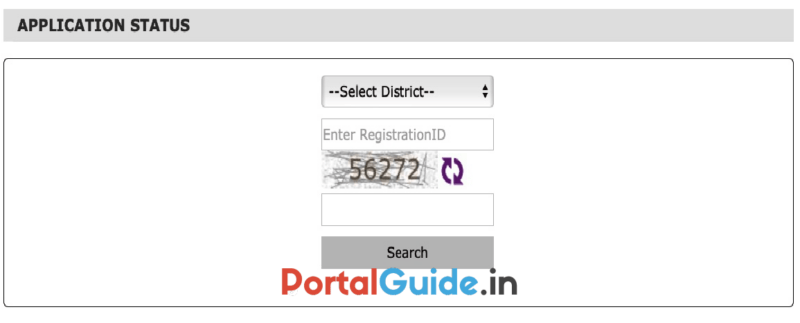
STEP 5: Enter the captcha code and click the “Search” button to view the status of your application form.
Help Desk Contact Information
- Helpline Number: 0522-2782853
- Email: [email protected]