The Kerala Samagra Textbook Portal is a complete digital platform offering educational resources for students from Class 1 to 12. It provides syllabus-based learning materials across various subjects, granting both students and teachers access to a variety of resources such as videos, eBooks, and interactive content. Designed to enhance the overall learning experience, Samagra ensures access to high-quality educational tools that align with the curriculum.
The Samagra Kerala Textbooks platform not only provides teaching aids but also serves as a valuable resource for exam preparation, with question banks and subject-specific materials readily available for users.
About Samagra Kerala Textbook Portal
Samagra Textbook is a digital initiative under the Samagra Kerala portal that provides easy access to SCERT Kerala textbooks for students from Class 1 to 12. These textbooks are available in digital format, allowing students, teachers, and parents to download and use them for study and reference.
The Samagra textbooks platform ensures that students can access syllabus-based educational materials anytime and from anywhere, supporting both classroom learning and self-study. By offering textbooks in an online format, Samagra Textbook helps bridge the gap in educational resources, making learning more accessible and convenient for all.
Samagra Textbooks Classes 1 to 12 How to Download PDF
Here is the step-by-step process to download Samagra textbooks in PDF format for Classes 1 to 12 in Malayalam, English, Tamil, and Kannada mediums:
STEP 1: Visit Samagra Kerala official portal https://samagra.kite.kerala.gov.in/
STEP 2: On the homepage, click on the “Textbooks” tab from the main menu or the section provided.
STEP 3: Direct link https://samagra.kite.kerala.gov.in/#/textbook/page
STEP 4: Select Medium, Class and Subject.
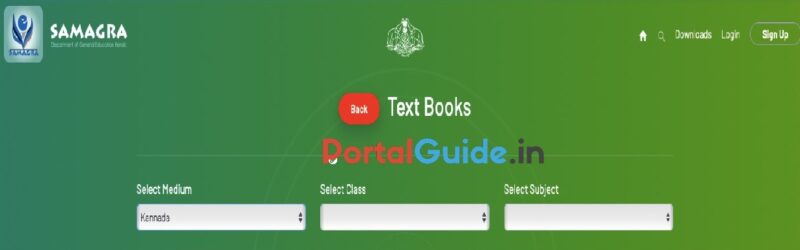
STEP 5: The textbook for the selected subject and class will be displayed as shown below.
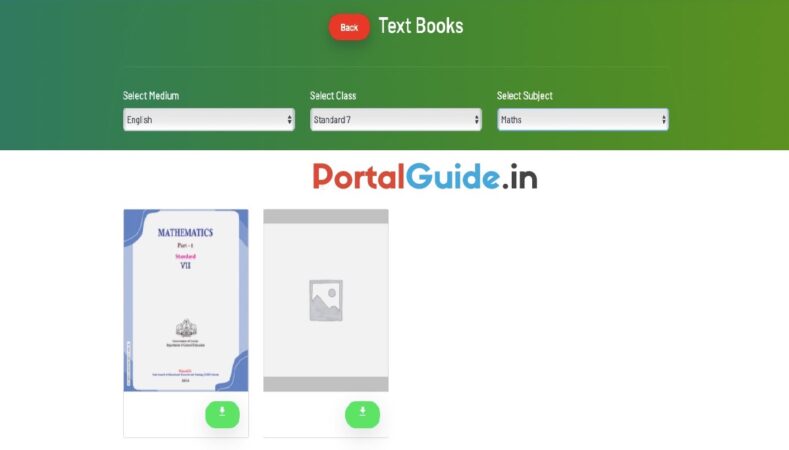
STEP 6: Click on the “Download” link to download your PDF textbook.
Samagra Kite Kerala Login Registration and Services Portal 2024
How to Open Samagra Learning Room Audios, Videos Classes from 1st to 12th
The Learning Room offers a variety of educational resources, including videos, audios, presentations, interactive content, images, and simulations. It promotes self-directed learning and provides tools for self-assessment. The complete process for accessing Samagra Learning Room classes is detailed below.
STEP 1: Visit Samagra portal official website https://samagra.kite.kerala.gov.in.
STEP 2 : On the homepage of website, click on “Learning Room” option.
STEP 3: Direct link https://samagra.kite.kerala.gov.in/#/layout/learningroom
STEP 4: Select your Medium Malayalam, English, Tamil or Kannada.
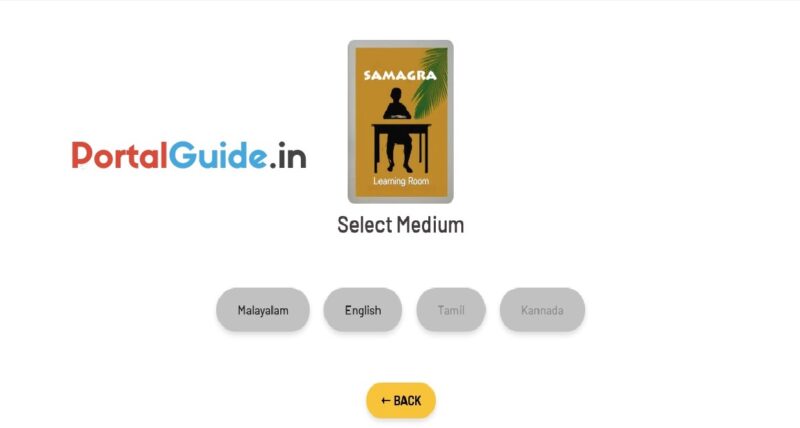
STEP 5: Now, select your class as shown below.
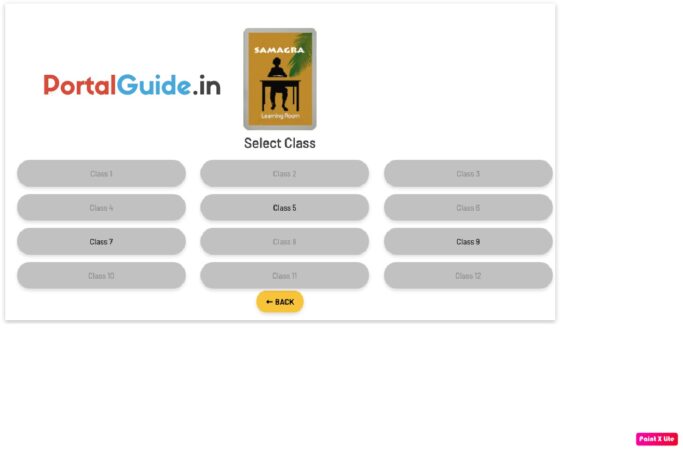
STEP 6: Now, select your subject, such as Maths, Basic Science, Arabic, ICT, Social Science, and more.
STEP 7: Choose the chapter you want to read.
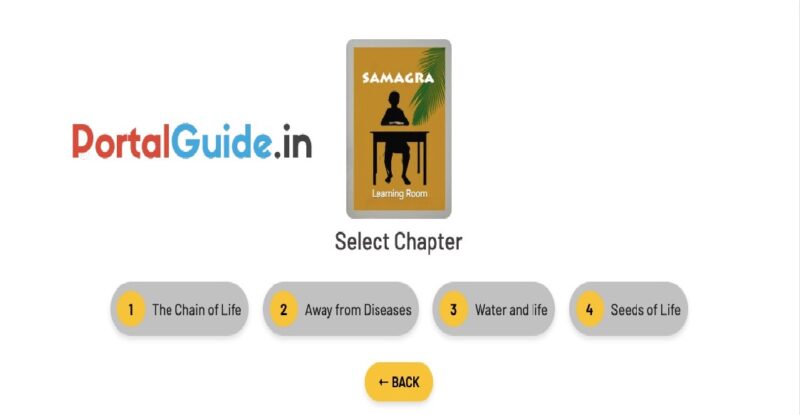
STEP 8: The video lecture for the selected chapter will begin, allowing you to learn directly from the Learning Room.

KBPE Kerala Board Overview
| Board | Kerala Board of Public Examinations (KBPE) |
|---|---|
| Established | 1965 |
| Headquarters | Trivandrum, Kerala, India |
| Address | Kerala Board of Public Examinations, Directorate of Secondary Education, Office of Government Examinations, Poojapura, Thiruvananthapuram, Kerala – 695012 |
| Official Languages | Malayalam & English |
| Secretary, General Education Department | Shri. A. Shajahan IAS |
| Contact Number | 0471-2546806 |

