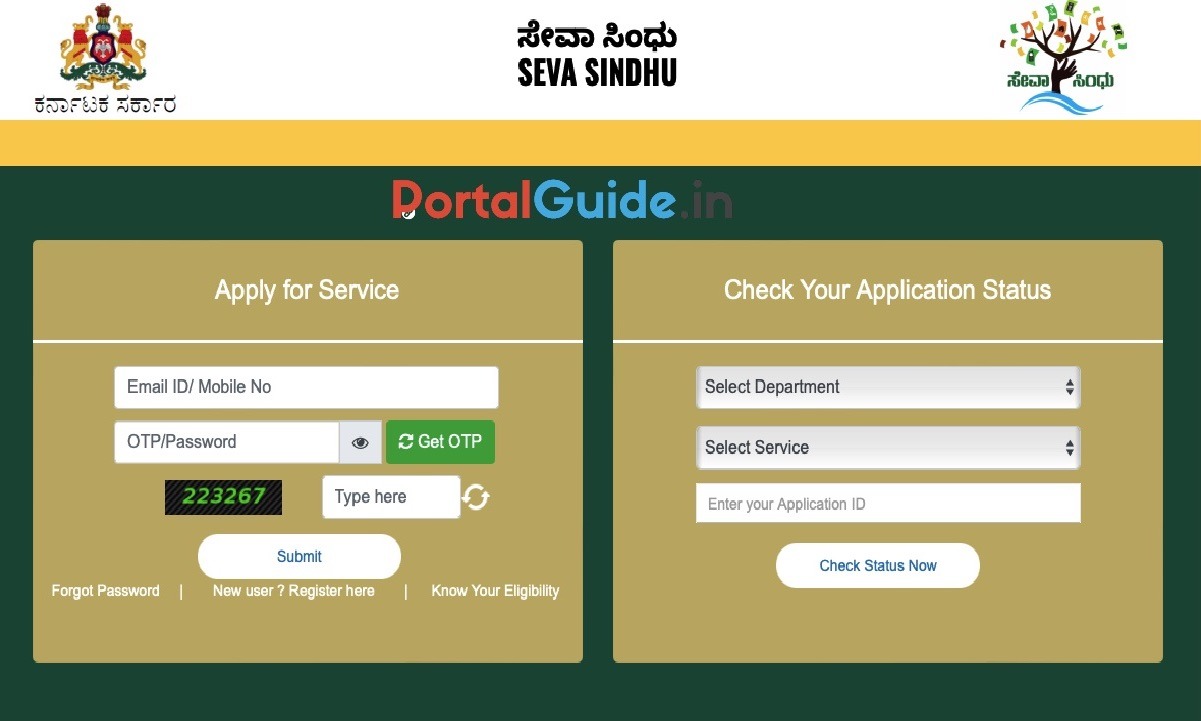The Seva Sindhu portal is an initiative by the Government of Karnataka to provide a one-stop platform for the citizens of the state to access various government services and schemes online. This portal simplifies the process of availing public services by offering them digitally, reducing the need for people to visit government offices physically.
The main objective of Seva Sindhu is to ensure that citizens can access government services in a seamless, efficient, and transparent manner.
Key Features of the Seva Sindhu Portal
- Online Access to Services: Citizens can apply for various services such as certificates, licenses, and government benefits from the comfort of their homes.
- Time-Saving: It eliminates the need for multiple visits to government offices, saving time and effort.
- Transparency and Accountability: The platform tracks applications, providing regular updates on the status of service requests.
- Wide Range of Services: The portal covers services from different departments such as Revenue, Transport, Education, Agriculture, Health, and more.
- Grievance Redressal: Citizens can lodge grievances or complaints, and track the resolution of their issues through the portal.
Apply for Services at sevasindhuservices.karnataka.gov.in Portal
Here’s the complete step-by-step process to apply online for services at the Seva Sindhu Portal:
STEP 1: Go to the official Seva Sindhu portal https://sevasindhuservices.karnataka.gov.in.
STEP 2: On the homepage, go to ‘Apply for Services’ option.
STEP 3: Enter Email ID / Mobile No. and OTP/Password.
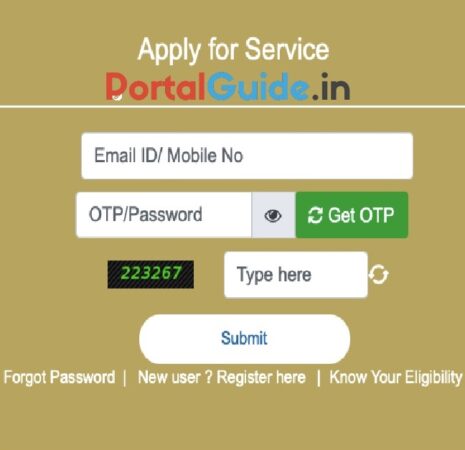
STEP 4: Click on “Get OTP” button.
STEP 5: Enter OTP and Captcha Code.
STEP 6: Click on “Submit” button to apply for services.
https://portalguide.in/category/karnataka/
Seva Sindhu Registration 2025
Here are the steps for registration at the Seva Sindhu Portal:
STEP 1: Visit Seva Sindhu Portal at https://sevasindhuservices.karnataka.gov.in.
STEP 2: On the homepage, click on the “New User Registration” button to start the registration process.
STEP 3: Enter your Aadhaar number to link your identity with the portal. This step is mandatory for registration.
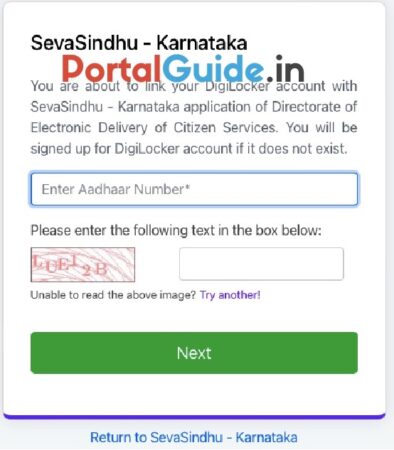
STEP 4: An OTP (One-Time Password) will be sent to your registered mobile number linked with Aadhaar. Enter the OTP for verification.
STEP 5: After Aadhaar verification, fill in your personal information such as name, mobile number, email address, and other relevant details as required.
STEP 6: Choose a unique username and set a secure password for your Seva Sindhu account.
STEP 7: After filling in all the details, review the information provided and click on the “Submit” button.
Seva Sindhu Application Status
Here is the step-by-step process to check the Seva Sindhu Application Status:
STEP 1: Visit the Seva Sindhu official website https://sevasindhuservices.karnataka.gov.in/
STEP 2: On the homepage, find “Check Your Application Status” option.
STEP 3: Select Department and Service.

STEP 4: Enter your Application ID
STEP 5: Click on “Check Status Now” button.