The Soil Health Card Portal is launched by the Ministry of Agriculture & Farmers Welfare, Government of India. This web and smartphone-based application streamlines the generation of Soil Health Cards (SHCs) across India in 22 languages, five dialects, and local measurement units, providing vital soil health information to farmers in a standardized format. The portal aims to improve soil health management and assist farmers in making informed decisions to enhance productivity and sustainability.
What is a Soil Health Card (SHC)?
A Soil Health Card is a detailed report provided to farmers about the nutrient status of their land. It includes recommendations for fertilizers, bio-fertilizers, organic fertilizers, and soil amendments. The card helps farmers adopt sustainable agricultural practices by enabling better soil management for long-term benefits.
Soil Health Card Portal Highlights
| Feature | Details |
|---|---|
| Name of the Scheme | Soil Health Card Scheme |
| Launched By | Ministry of Agriculture & Farmers Welfare |
| Coverage | All farmers across India |
| Frequency of SHC Issuance | Every 3 years |
| Parameters Tested | 12 (Macro, Micro Nutrients & Physical Parameters) |
| Application | Web and Mobile-Based |
| Languages Supported | 22 languages and 5 dialects |
| Primary Benefit | Improved soil health and sustainable farming practices |
Read : Raj Kisan Sathi Portal
Features of Portal
- Accessibility: Available via web and mobile applications.
- Tracking and Notifications: Alerts for soil testing and report generation.
- Automated Recommendations: Based on soil nutrient status.
- Multilingual Support: Available in 22 languages and 5 dialects.
- Integration: Links to mFMS, land records, and DM dashboard.
- Pictorial Soil Maps: Easy-to-understand visual representation of soil data.
- Comprehensive Reports: Dashboard and MIS (Management Information System) reports.
Benefits of the Soil Health Card Scheme
- The Soil Health Card Scheme offers several advantages to farmers, including:
- Judicious Use of Fertilizers: Encourages need-based fertilizer application.
- Cost-Effective Cultivation: Reduces unnecessary expenditure on inputs.
- Increased Productivity: Enhances crop yield through proper soil management.
- Sustainable Practices: Promotes long-term soil health.
- Better Crop Planning: Helps farmers select crops suitable for their soil type.
Read : Farmer Registry MP Portal
How Soil Health Card Scheme Works
- Soil Sample Collection:
- Samples are collected by trained personnel during the ideal time for testing.
- Soil samples represent the characteristics of the farm accurately.
- Laboratory Testing:
- Soil samples are tested in accredited laboratories.
- Testing covers 12 parameters, including macro-nutrients (N, P, K), secondary nutrients (S), micro-nutrients (Zn, Fe, Cu, Mn, Bo), and physical parameters (pH, EC, OC).
- Report Generation:
- Farmers receive a printed Soil Health Card detailing the nutrient status and recommendations for improving soil health.
- Advisory Services:
- The SHC provides dosage recommendations for fertilizers and soil amendments to achieve optimal yields.
Soil Health Card Portal Login
There are following steps to login at oilhealth.dac.gov.in portal:
STEP 1: Visit Soil Health Card official portal https://soilhealth.dac.gov.in/home.
STEP 2: On the home page of the website click on “Login” button.
STEP 3: Sign in page will open as shown below.

STEP 4: Select user type.
STEP 5: Enter username / email and password.
STEP 6: Click on “Sign In” button to access your account.
Check Ticket Status
STEP 1: Visit Agriculture and Farmers Welfare official website https://www.soilhealth.dac.gov.in/.
STEP 2: Click on “Submit Ticket” option.
STEP 3: Soil Health Card support page will open as shown below.
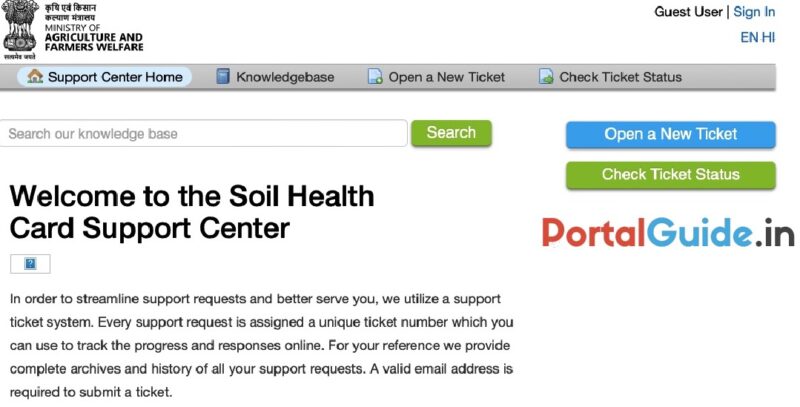
STEP 4: Click on “Check Ticket Status” button.
STEP 5: Enter Email Address and Ticket Number.
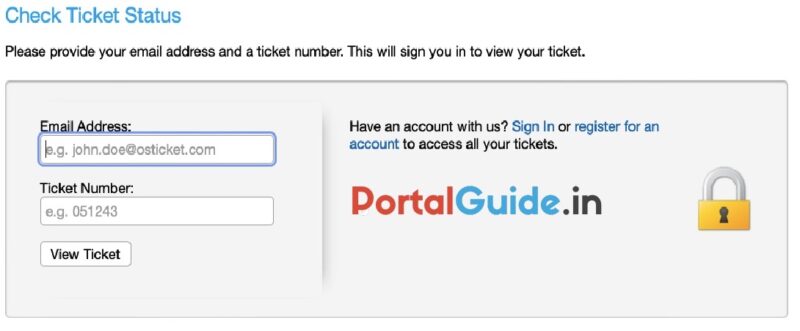
STEP 6: Click on “View Ticket” button to check your status.

