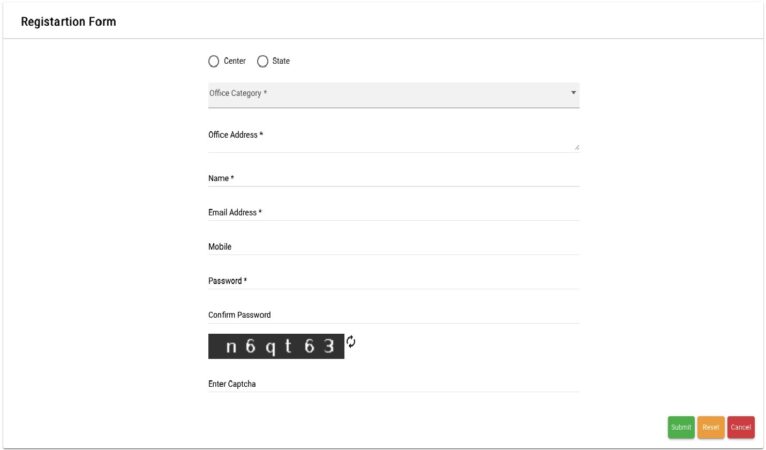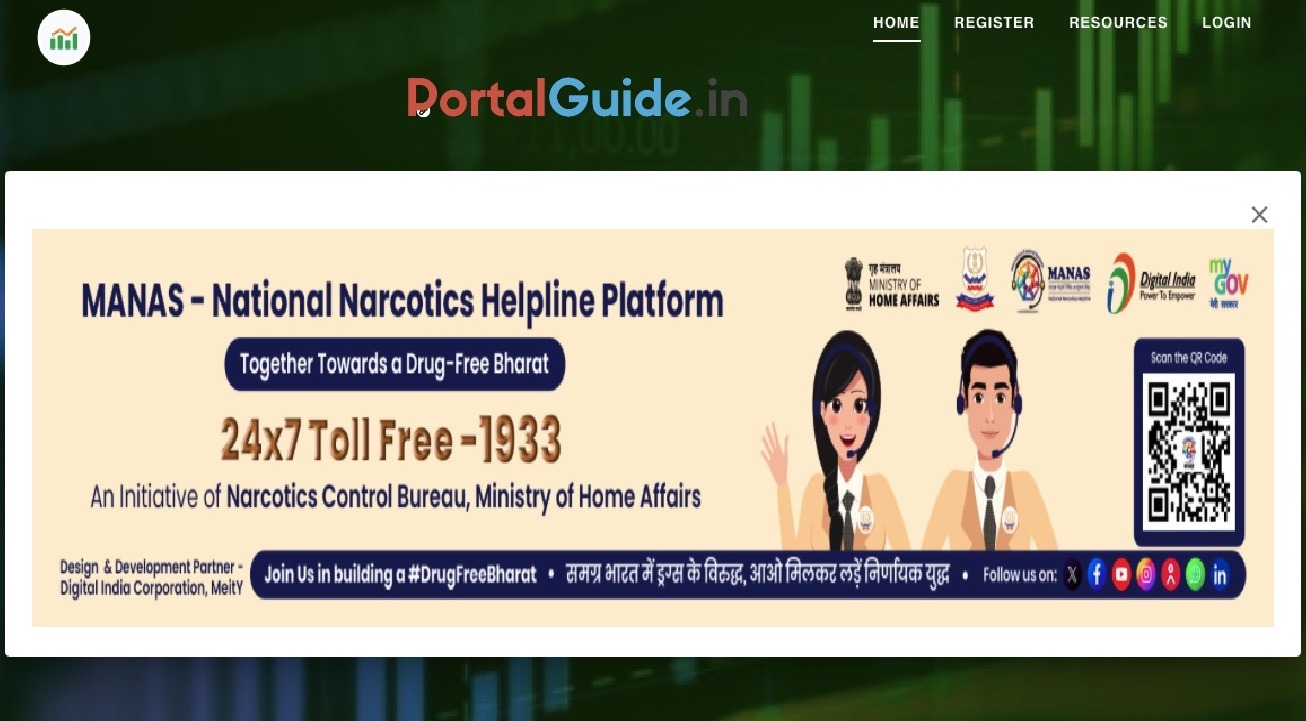The Delhi Government has introduced an easy-to-use online dashboard to check ICU bed availability in hospitals across the city. You can access this real-time information at tejasvi.delhi.gov.in. This initiative aims to improve healthcare access and transparency for all residents.
tejasvi.delhi.gov.in Portal for Delhi Hospitals
The Tejasvi Delhi portal provides real-time information on ICU bed occupancy across various hospitals in Delhi. This portal is especially important in emergencies, helping patients and their families quickly find available ICU beds, saving valuable time during critical situations.
Tejasvi Portal Features List
| Feature | Description |
|---|---|
| Real-Time ICU Bed Availability | The portal offers real-time updates on the availability of ICU beds in different hospitals, categorized by district and specialty. |
| User-Friendly Interface | The dashboard is designed to be user-friendly, with a clean layout that allows users to easily navigate through different sections. |
| Filter Options | Users can filter results based on district, hospital, and specialty to find the most relevant information quickly. |
| Contact Information | The portal provides contact numbers for each hospital, enabling users to make direct inquiries. |
| Queue Status | Information on the number of patients in queue for ICU beds with or without ventilators is also available. |
| Regular Updates | The dashboard is regularly updated to reflect the latest information on ICU bed availability. |
How to Check ICU Bed Availability at tejasvi.delhi.gov.in Portal
To check ICU bed availability using the Tejasvi portal, follow these simple steps:
STEP 1: Visit government of India Tejasvi portal ejasvi.delhi.gov.in
STEP 2: Select your district from the dropdown menu.
STEP 3: Choose the hospital of interest from the provided list.
STEP 4: Select the desired specialty if applicable.
STEP 5: The portal will show the current ICU bed availability in the selected hospital, including details on the number of vacant beds with and without ventilators.
Online Registration
Follow these steps for online registration at the Tejasvi Portal:
STEP 1: Visit Official website https://tejasvi.delhi.gov.in/
STEP 2: At home page click on “Registration” link.
STEP 3: Select Office Category, enter office address, name, email address, mobile, password, confirm password, captcha and click on “Submit” button.